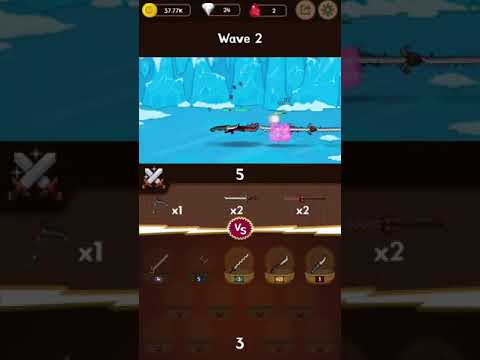Waffenkrieg!
Spiele auf dem PC mit BlueStacks - der Android-Gaming-Plattform, der über 500 Millionen Spieler vertrauen.
Seite geändert am: 22.12.2021
Play WeaponWar! on PC or Mac
WeaponWar! is a puzzle game developed by ZabobStudioNew. BlueStacks app player is the best platform to play this Android game on your PC or Mac for an immersive gaming experience.
Within the context of the game, players combine several types of weaponry to produce a brand new weapon. The game has ninety different fascinating weapons, and players may unlock them by combining the weapons they already have. The player may put their weapons through training to make them stronger.
You may also compete against other online players by joining a variety of modes and teams, and show off your abilities to the world. To unlock these features, you will need to acquire and employ a variety of resources, such as coins, gems, and keys, amongst others.
You may also level up your weapons and skills by going to the screen for the item store, which allows you to research, shop for, and level up your equipment. In WeaponWar, you may feel the surge of adrenaline from violent battles and compete to become the finest fighter.
The game is designed to be played solo and offer offline data protection options. WeaponWar! is the ideal game for you to play if you are seeking for a simulation game that is both entertaining and engrossing and that includes combining existing weapons to build new ones.
Spiele Waffenkrieg! auf dem PC. Der Einstieg ist einfach.
-
Lade BlueStacks herunter und installiere es auf deinem PC
-
Schließe die Google-Anmeldung ab, um auf den Play Store zuzugreifen, oder mache es später
-
Suche in der Suchleiste oben rechts nach Waffenkrieg!
-
Klicke hier, um Waffenkrieg! aus den Suchergebnissen zu installieren
-
Schließe die Google-Anmeldung ab (wenn du Schritt 2 übersprungen hast), um Waffenkrieg! zu installieren.
-
Klicke auf dem Startbildschirm auf das Waffenkrieg! Symbol, um mit dem Spielen zu beginnen