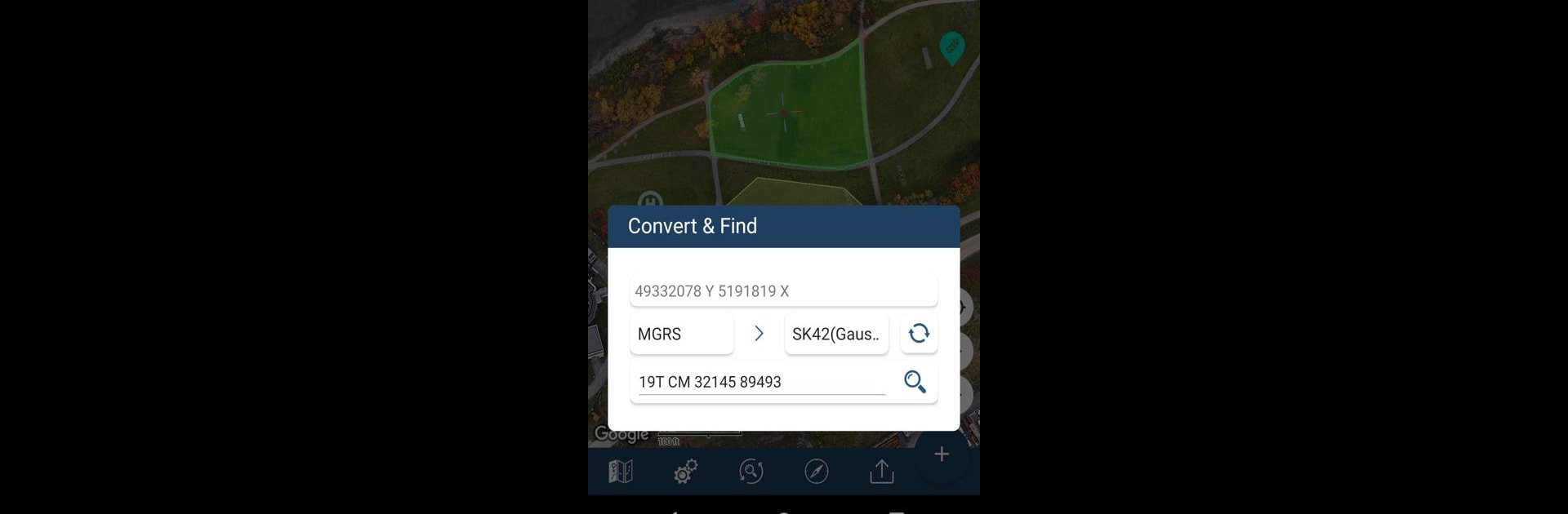

Hawk Map ГИС - GPS Координаты
Играйте на ПК с BlueStacks – игровой платформе для приложений на Android. Нас выбирают более 500 млн. игроков.
Страница изменена: 25 мая 2021 г.
Run Hawk Map GIS - GPS Coordinates on PC or Mac
Upgrade your experience. Try Hawk Map GIS – GPS Coordinates, the fantastic Maps & Navigation app from DakikTech, from the comfort of your laptop, PC, or Mac, only on BlueStacks.
About the App
Looking for a handy tool that helps you navigate, plan, and explore the outdoors, all with precise location support? Hawk Map GIS – GPS Coordinates by DakikTech has got your back, whether you’re out for a hike, tackling airsoft games, or just want to mark that exact fishing spot. With a straightforward layout and a bunch of smart features, this app makes working with GPS coordinates easy, even if you’re not a mapping pro. You’ll find it especially helpful if you’re into outdoor adventures, scouting, or just need accurate map info right at your fingertips.
App Features
-
Multiple Coordinate Formats
View or input your location using all kinds of coordinate systems: from Latitude/Longitude to UTM, MGRS, USNG, SK42, and even British and Irish Grid references. Switch formats when you need, no sweat. -
Easy Location Marking
Want to save a particular spot? You can drop colored markers, draw shapes, or even outline routes and zones on the map. Super useful for planning, sharing, or just keeping track. -
Area & Distance Measurement
Quickly check how far you’ve trekked or measure the size of an area in units you’re comfortable with—meters, miles, feet, you name it. -
Elevation Details
Find out your current altitude with a tap. Great for mountaineering or just figuring out how much climbing you’ve actually done. -
Built-in Compass
Get your bearings with a reliable compass that lets you view angles in degrees or military units like NATO mil and Warsaw mil. -
Customizable Map Styles
Flip between road, terrain, satellite, hybrid, or even night modes. Pick what works best for your eyes or situation. -
KML Support
Import and export KML files seamlessly. Keep your data organized and bring in previous tracks or waypoints when you need them. -
GPS Track Recorder
Keep tabs on your movement by recording your tracks. Review your journey later or share it with friends.
All these tools come together to give you solid support out in the field or when you’re just planning your next big trip. And if you want an even bigger screen to work with, you can run Hawk Map GIS – GPS Coordinates on BlueStacks.
BlueStacks brings your apps to life on a bigger screen—seamless and straightforward.
Играйте в игру Hawk Map ГИС - GPS Координаты на ПК. Это легко и просто.
-
Скачайте и установите BlueStacks на ПК.
-
Войдите в аккаунт Google, чтобы получить доступ к Google Play, или сделайте это позже.
-
В поле поиска, которое находится в правой части экрана, введите название игры – Hawk Map ГИС - GPS Координаты.
-
Среди результатов поиска найдите игру Hawk Map ГИС - GPS Координаты и нажмите на кнопку "Установить".
-
Завершите авторизацию в Google (если вы пропустили этот шаг в начале) и установите игру Hawk Map ГИС - GPS Координаты.
-
Нажмите на ярлык игры Hawk Map ГИС - GPS Координаты на главном экране, чтобы начать играть.


