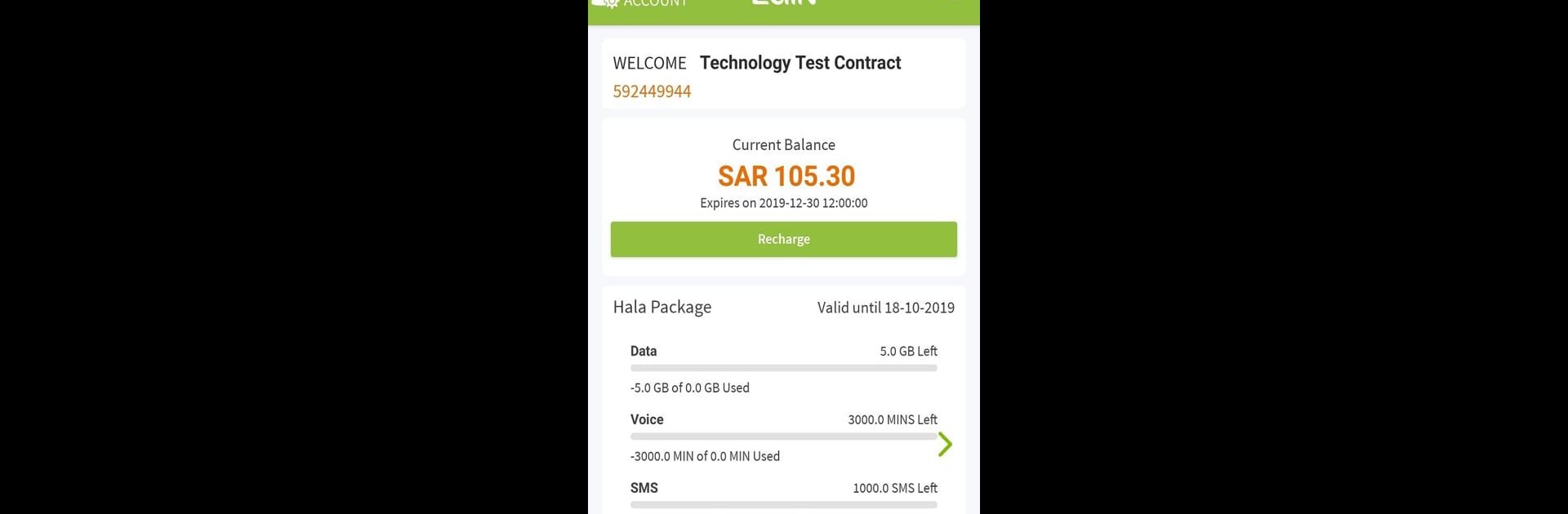

Zain SA
500M + oyuncunun güvendiği Android Oyun Platformu, BlueStacks ile PC'de oynayın.
Sayfa Değiştirilme tarihi: 10 Şubat 2020
Run Zain SA on PC or Mac
Why limit yourself to your small screen on the phone? Run Zain SA, an app by Zain SA, best experienced on your PC or Mac with BlueStacks, the world’s #1 Android emulator.
So Zain SA on PC (yep, it works with BlueStacks, so using a mouse and keyboard makes stuff way easier) is really about managing everything you’d do with your Zain mobile service, just in one place. Right away, the thing that stands out is how much control it gives you—like, all those options to check your plan’s usage, see how much data or minutes are left, and keep track of your bills without needing to call customer service or go hunting through menus. The dashboard spells out what you’re using, which keeps surprises at bay if you hate those sudden “out of data” moments.
Switching stuff up—so if someone wants to change, upgrade, or even cancel things—feels direct. Prepaid or postpaid, voice or data lines, folks can actually tweak their stuff how they want, and managing payments is quick. Paying a bill or topping up is flexible too, since there are more than just one or two options; credit card or SADAD, pretty straightforward. There’s also this bit with ringback tones—Sam3hom—where users can listen to samples, set them, or even gift them, which isn’t super common in every telecom app.
Languages are covered, so someone can pick Arabic or English without friction. And having a way to not only see the bill but actually send it in an email, or get updates and offers shown up front, ends a lot of guesswork. Makes the whole process feel less like wrestling with a phone plan and more like checking up on any other kind of account. The layout is clean and responsive, especially with a bigger PC screen, so everything’s laid out clearly. For anyone wanting to cut out the hassle and just handle Zain stuff, this does the trick.
Eager to take your app experience to the next level? Start right away by downloading BlueStacks on your PC or Mac.
Zain SA oyununu PC'de oyna. Başlamak çok kolay.
-
BlueStacks'i PC'nize İndirin ve Yükleyin
-
Play Store'a erişmek için Google girişi yapın ya da daha sonraya bırakın.
-
Sağ üst köşeye Zain SA yazarak arayın.
-
Zain SA uygulamasını arama sonuçlarından indirmek için tıklayın.
-
(iEğer Adım 2'yi atladıysanız) Zain SA uygulamasını yüklemek için Google'a giriş yapın.
-
Oynatmaya başlatmak için ekrandaki Zain SA ikonuna tıklayın.
