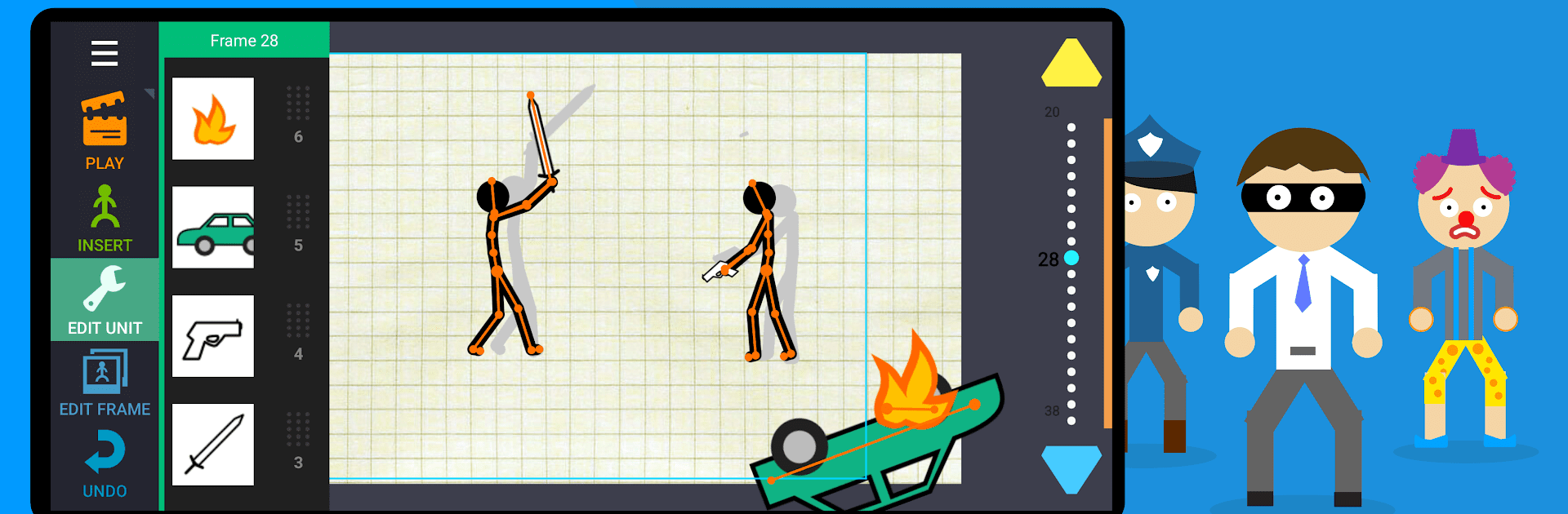

Рисуем Мультфильмы 2
Играйте на ПК с BlueStacks – игровой платформе для приложений на Android. Нас выбирают более 500 млн. игроков.
Страница изменена: Apr 28, 2025
Run Draw Cartoons 2 on PC or Mac
What’s better than using Draw Cartoons 2 by Zaliv Armenia? Well, try it on a big screen, on your PC or Mac, with BlueStacks to see the difference.
About the App
Draw Cartoons 2, crafted by Zaliv Armenia, lets you unleash your creativity in the fun and quirky world of comics. Say goodbye to the complexities of cartoon production—this app makes crafting animated stories a breeze. From drawing characters to sharing your final masterpiece, the entire creative process is at your fingertips.
App Features
-
Smooth Animation Building: Easily create seamless animations with keyframes, ensuring your characters flow effortlessly from one scene to the next.
-
Character and Item Library: Dive into a rich library filled with characters and items ready to use, giving your creative vision a solid start.
-
Character Constructor: Whether you want to craft items from scratch or use handy templates, this feature empowers you to personalize your creations just the way you like.
-
Voice and Music: Add another dimension to your cartoons with voice-overs or music tracks, making your stories truly come alive.
-
Export and Share: Save your animated artworks in mp4 format and share them with friends; some magic may require in-app purchases.
Experience the vibrant world of animation on larger screens with BlueStacks, enhancing your creative journey.
Ready to experience Draw Cartoons 2 on a bigger screen, in all its glory? Download BlueStacks now.
Играйте в игру Рисуем Мультфильмы 2 на ПК. Это легко и просто.
-
Скачайте и установите BlueStacks на ПК.
-
Войдите в аккаунт Google, чтобы получить доступ к Google Play, или сделайте это позже.
-
В поле поиска, которое находится в правой части экрана, введите название игры – Рисуем Мультфильмы 2.
-
Среди результатов поиска найдите игру Рисуем Мультфильмы 2 и нажмите на кнопку "Установить".
-
Завершите авторизацию в Google (если вы пропустили этот шаг в начале) и установите игру Рисуем Мультфильмы 2.
-
Нажмите на ярлык игры Рисуем Мультфильмы 2 на главном экране, чтобы начать играть.



