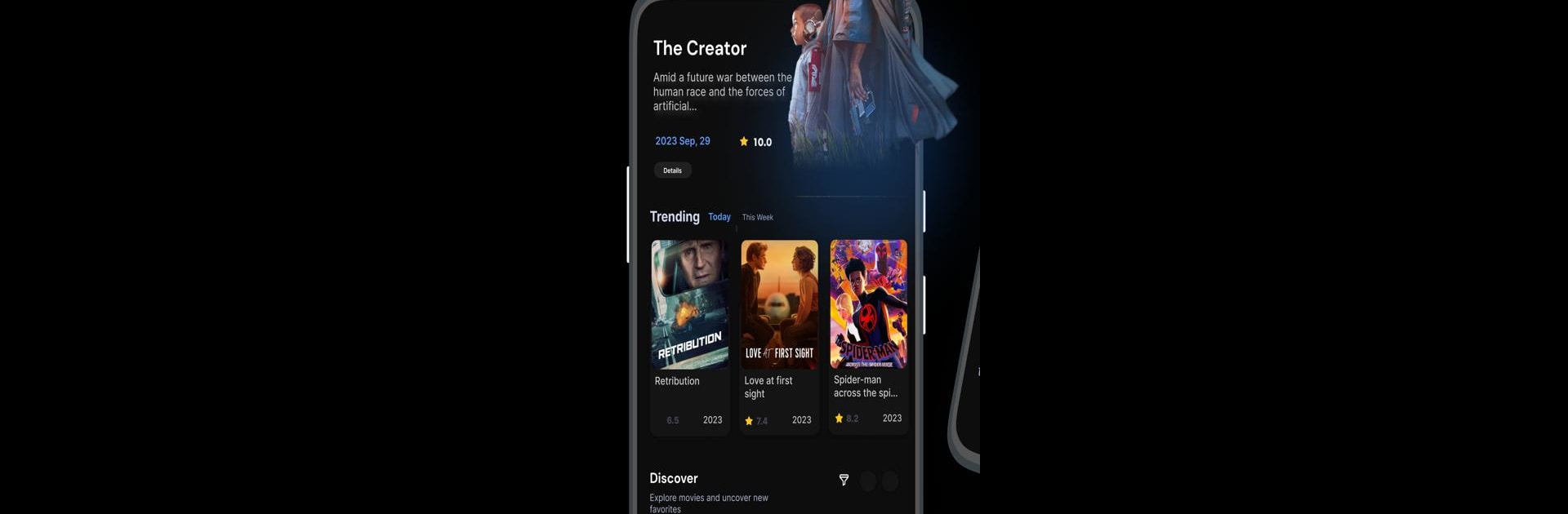

Moviefy: TV Show Movie Tracker
Spiele auf dem PC mit BlueStacks - der Android-Gaming-Plattform, der über 500 Millionen Spieler vertrauen.
Seite geändert am: Feb 2, 2025
Run Moviefy: TV Show Movie Tracker on PC or Mac
Upgrade your experience. Try Moviefy: TV Show Movie Tracker, the fantastic Entertainment app from App Architects LLC, from the comfort of your laptop, PC, or Mac, only on BlueStacks.
About the App
Moviefy: TV Show Movie Tracker by App Architects LLC is here to rescue you from endless scrolling sessions. Ever wondered about your next binge-watch? This entertainment hub helps you find and track movies and TV shows, with handy notifications for new releases. Dive into details with a massive community database, get personalized recommendations, read reviews, and satisfy your curiosity about movies, TV shows, and actors.
App Features
Discover New Favorites
– Find popular and trending titles easily.
– Receive personalized recommendations that match your tastes.
– Explore comprehensive categories like Now Playing, Top Rated, and Box Office.
Track Your Viewing
– Simplify your watchlist, adding what you want to see next.
– Monitor your watching progress and episode counts.
– Manage stream providers like HBO, Netflix, and Disney.
Plan Your Viewing
– Create movie and TV show playlists based on mood and preferences.
– Set notifications for upcoming releases.
Get the Scoop
– Access detailed info about plots and cast.
– Follow your favorite actors and get release reminders.
Enjoy a seamless experience on your PC or Mac with BlueStacks!
Eager to take your app experience to the next level? Start right away by downloading BlueStacks on your PC or Mac.
Spiele Moviefy: TV Show Movie Tracker auf dem PC. Der Einstieg ist einfach.
-
Lade BlueStacks herunter und installiere es auf deinem PC
-
Schließe die Google-Anmeldung ab, um auf den Play Store zuzugreifen, oder mache es später
-
Suche in der Suchleiste oben rechts nach Moviefy: TV Show Movie Tracker
-
Klicke hier, um Moviefy: TV Show Movie Tracker aus den Suchergebnissen zu installieren
-
Schließe die Google-Anmeldung ab (wenn du Schritt 2 übersprungen hast), um Moviefy: TV Show Movie Tracker zu installieren.
-
Klicke auf dem Startbildschirm auf das Moviefy: TV Show Movie Tracker Symbol, um mit dem Spielen zu beginnen
