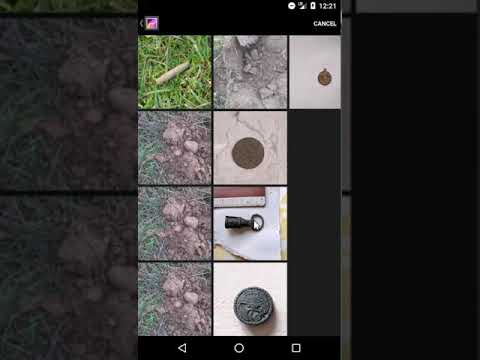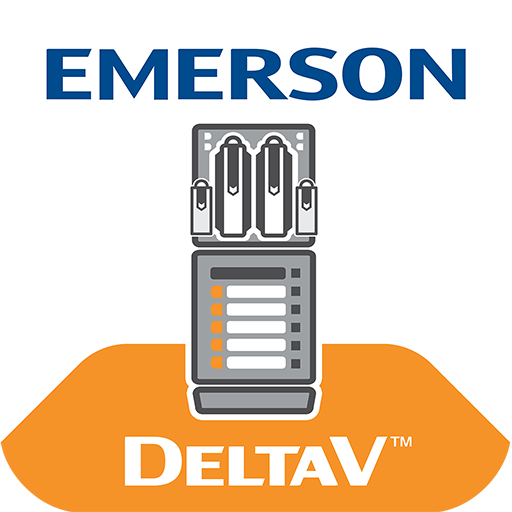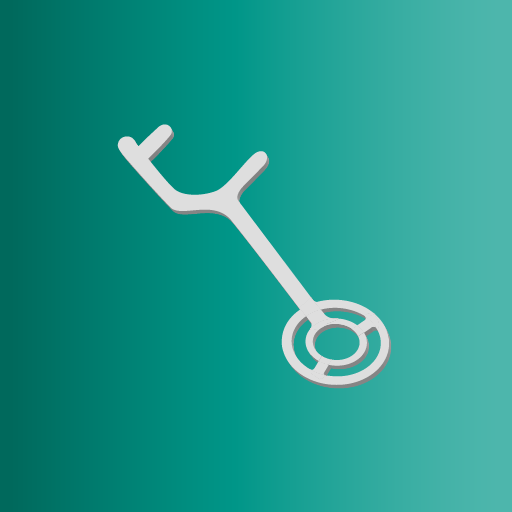
G-Detect : metal detector and finds
Spiele auf dem PC mit BlueStacks - der Android-Gaming-Plattform, der über 500 Millionen Spieler vertrauen.
Seite geändert am: 9. Februar 2020
Play G-Detect : metal detector and finds on PC
Take your finds and your detecting session everywhere. Browse and manage your collection : militaria, buttons, coins, relics, medals...
> Locate your discoveries with the GPS
> View the map of all geolocated objects
> Manage your collection and inventory of objets found with your metal detector (picture, weigth, height, comment...)
> Add and gather your finds to your detecting sessions
> Custom diplay with filters and sort options
> Get statistics reports
> Backup or restore data on other android devices using the included tool
Application is adds free.
Small size : the application has been designed to occupy small space on your device.
Metal detecting is regulated by the current laws of each country. This is the responsibility of the user.
Feels free to contact us if you have any questions or issue.
Spiele G-Detect : metal detector and finds auf dem PC. Der Einstieg ist einfach.
-
Lade BlueStacks herunter und installiere es auf deinem PC
-
Schließe die Google-Anmeldung ab, um auf den Play Store zuzugreifen, oder mache es später
-
Suche in der Suchleiste oben rechts nach G-Detect : metal detector and finds
-
Klicke hier, um G-Detect : metal detector and finds aus den Suchergebnissen zu installieren
-
Schließe die Google-Anmeldung ab (wenn du Schritt 2 übersprungen hast), um G-Detect : metal detector and finds zu installieren.
-
Klicke auf dem Startbildschirm auf das G-Detect : metal detector and finds Symbol, um mit dem Spielen zu beginnen