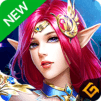The Last Knight
Spiele auf dem PC mit BlueStacks - der Android-Gaming-Plattform, der über 500 Millionen Spieler vertrauen.
Seite geändert am: 18. November 2019
Play The Last Knight on PC or Mac
A new mobile fantasy RPG game is now at your grasp, and you can experience a legendary game where magic and monsters are spread throughout the world. Darkness has fallen over an ancient land and people are thrown out of their homes by the devil’s strength, and not many are powerful enough to hold him back. It is up to you to protect your homeland and to help mankind survive the verge of destruction. You will be charmed by the impressive graphics and the upscale environment, where rain gives you shivers and monsters strike fear in your heart. Prepare for it or be amazed!
Spiele The Last Knight auf dem PC. Der Einstieg ist einfach.
-
Lade BlueStacks herunter und installiere es auf deinem PC
-
Schließe die Google-Anmeldung ab, um auf den Play Store zuzugreifen, oder mache es später
-
Suche in der Suchleiste oben rechts nach The Last Knight
-
Klicke hier, um The Last Knight aus den Suchergebnissen zu installieren
-
Schließe die Google-Anmeldung ab (wenn du Schritt 2 übersprungen hast), um The Last Knight zu installieren.
-
Klicke auf dem Startbildschirm auf das The Last Knight Symbol, um mit dem Spielen zu beginnen