
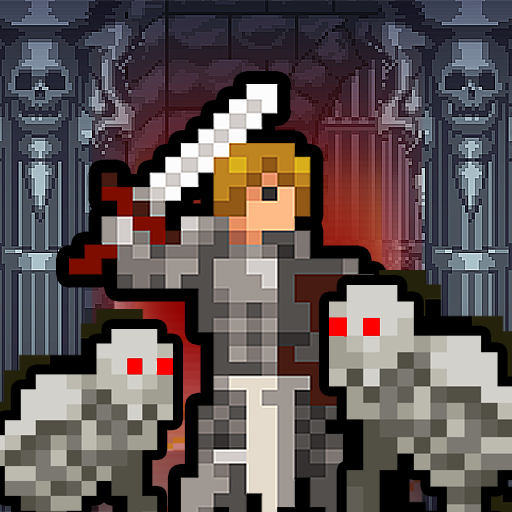
Innocent Warrior
Spiele auf dem PC mit BlueStacks - der Android-Gaming-Plattform, der über 500 Millionen Spieler vertrauen.
Seite geändert am: 16. April 2020
Play Innocent Warrior on PC
In a ruined town, in an unfinished war, leading heroes to explore Dungeon.
Fight back against the evil monsters attacking you.
It's hard. Survive to the end!
● Simple operation roguellike RPG that can be enjoyed with just one touch and drag
● In the cold roguelike world, a single fatal mistake will reset the game.
● Use your own growth strategy for various heroes.
● Eliminate the monsters full of dungeons and break through the randomly generated dungeons.
● Making coins to purchase equipment from merchants can make you stronger.
Spiele Innocent Warrior auf dem PC. Der Einstieg ist einfach.
-
Lade BlueStacks herunter und installiere es auf deinem PC
-
Schließe die Google-Anmeldung ab, um auf den Play Store zuzugreifen, oder mache es später
-
Suche in der Suchleiste oben rechts nach Innocent Warrior
-
Klicke hier, um Innocent Warrior aus den Suchergebnissen zu installieren
-
Schließe die Google-Anmeldung ab (wenn du Schritt 2 übersprungen hast), um Innocent Warrior zu installieren.
-
Klicke auf dem Startbildschirm auf das Innocent Warrior Symbol, um mit dem Spielen zu beginnen




