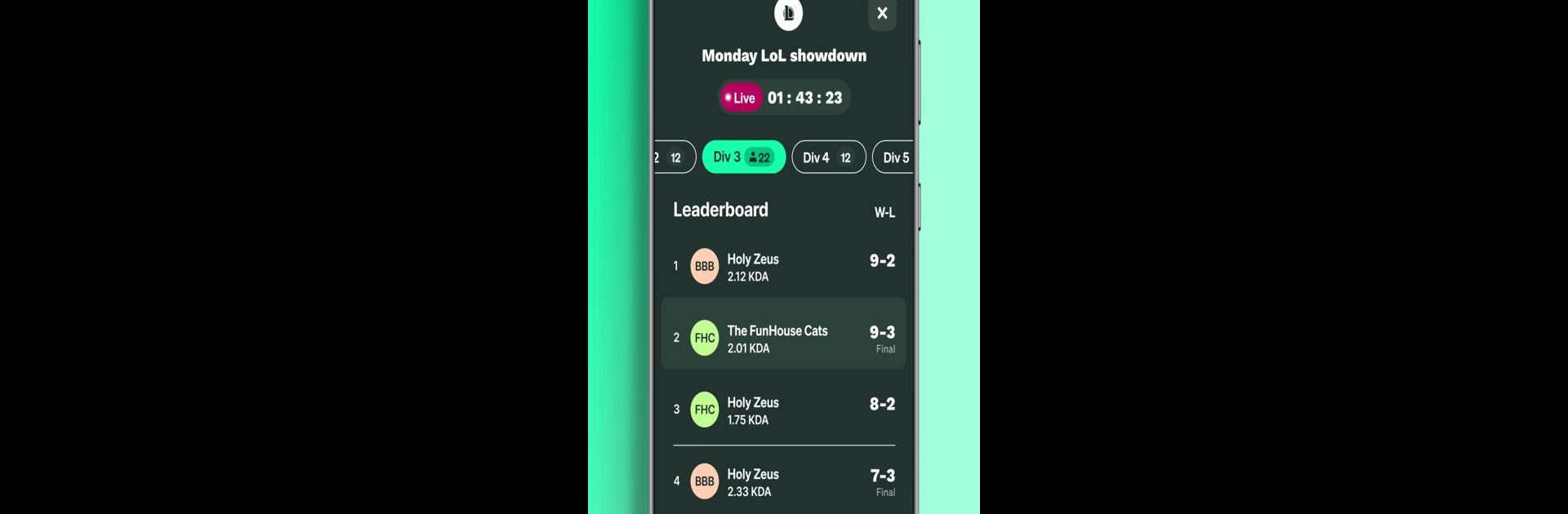
Z League: Mini Games & Friends
Играйте на ПК с BlueStacks – игровой платформе для приложений на Android. Нас выбирают более 500 млн. игроков.
Страница изменена: Jun 18, 2025
Run Z League on PC or Mac
What’s better than using Z League by Z League? Well, try it on a big screen, on your PC or Mac, with BlueStacks to see the difference.
About the App
Z League is your one-stop hub if you love competitive gaming and earning rewards along the way. Whether you’re looking to pit your skills against others or just want to see how you stack up, this app brings gamers together for a shot at cash, credits, and plenty of bragging rights. Wondering if you have what it takes? The answer’s just a tournament away.
App Features
-
Real Skill-Based Matchups
Forget random luck—compete in tournaments where you’re matched with players of similar skill. Every round’s got real stakes and real competition. -
Live Scoreboard
No more second-guessing how you did. See your kills, deaths, assists, and damage stats update in real time as you play. It’s all tracked automatically. -
Prizes for Everyone
With divisions that balance competitors, there’s about a 50% shot anyone can take home a prize. It’s not just pros winning here. -
Tournaments for Top Games
Jump into events featuring your go-to games with a format focused on fair, exciting competition. -
Seamless Tracking
You play, Z League does the rest. All stats and rankings are handled for you, so you can focus on playing your best. -
Cross-Platform Convenience
If you prefer a bigger screen or extra flexibility, you can also join the action through BlueStacks. Play your favorite way, without a hitch.
Big screen. Bigger performance. Use BlueStacks on your PC or Mac to run your favorite apps.
Играйте в игру Z League: Mini Games & Friends на ПК. Это легко и просто.
-
Скачайте и установите BlueStacks на ПК.
-
Войдите в аккаунт Google, чтобы получить доступ к Google Play, или сделайте это позже.
-
В поле поиска, которое находится в правой части экрана, введите название игры – Z League: Mini Games & Friends.
-
Среди результатов поиска найдите игру Z League: Mini Games & Friends и нажмите на кнопку "Установить".
-
Завершите авторизацию в Google (если вы пропустили этот шаг в начале) и установите игру Z League: Mini Games & Friends.
-
Нажмите на ярлык игры Z League: Mini Games & Friends на главном экране, чтобы начать играть.
