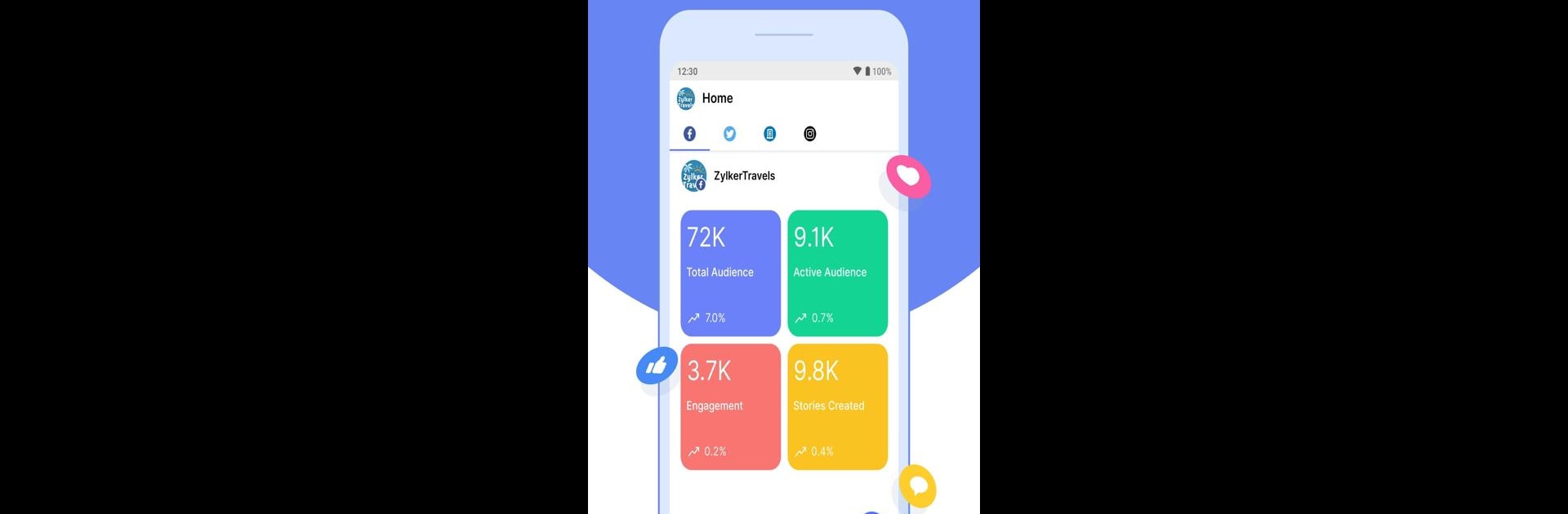
Zoho Social
Spiele auf dem PC mit BlueStacks - der Android-Gaming-Plattform, der über 500 Millionen Spieler vertrauen.
Seite geändert am: Dec 2, 2025
Run Zoho Social on PC or Mac
Multitask effortlessly on your PC or Mac as you try out Zoho Social, a Social app by Zoho Corporation on BlueStacks.
About the App
If juggling multiple social media accounts has ever made your head spin, Zoho Social might be just what you need. Designed for business owners, marketers, and anyone who loves staying organized, this app pulls all your social channels into one neat spot. Whether you’re on the go or parked at your desk, Zoho Social makes managing your online presence way less hectic.
App Features
-
Effortless Multi-Channel Posting
Jump between your different social channels without the usual tap-dance. Post updates, share photos, or edit content and broadcast it everywhere at once—it’s all in a day’s work with Zoho Social. -
Smart Scheduling & Queues
Forget frantic last-minute posts. Line up all your content in queues, set it to go live at just the right moment, and let Zoho Social handle the rest. It’s scheduling made easy. -
Offline Drafts
Got a spark of inspiration while offline? No sweat! Jot down or edit posts whenever you want. They’ll sync up automatically when you’re back online. -
Hashtag & Keyword Monitoring
Stay in the loop by tracking hashtags, keywords, and even finding potential leads. If something’s buzzing in your space, Zoho Social makes sure you’re the first to know. -
Real-Time Engagement Tools
Keep conversations going. Get instant notifications, reply to comments, and engage with your audience without missing a beat. -
Performance Analytics
Wondering how your latest post did? Dig into post-by-post insights to see what’s clicking with your crowd and what needs tweaking.
You can also run Zoho Social on your PC using BlueStacks if that’s more your style. It all comes down to how you want to manage your social strategy—Zoho Social keeps things flexible.
Switch to BlueStacks and make the most of your apps on your PC or Mac.
Spiele Zoho Social auf dem PC. Der Einstieg ist einfach.
-
Lade BlueStacks herunter und installiere es auf deinem PC
-
Schließe die Google-Anmeldung ab, um auf den Play Store zuzugreifen, oder mache es später
-
Suche in der Suchleiste oben rechts nach Zoho Social
-
Klicke hier, um Zoho Social aus den Suchergebnissen zu installieren
-
Schließe die Google-Anmeldung ab (wenn du Schritt 2 übersprungen hast), um Zoho Social zu installieren.
-
Klicke auf dem Startbildschirm auf das Zoho Social Symbol, um mit dem Spielen zu beginnen
