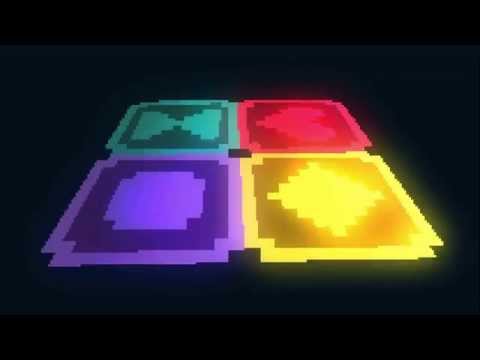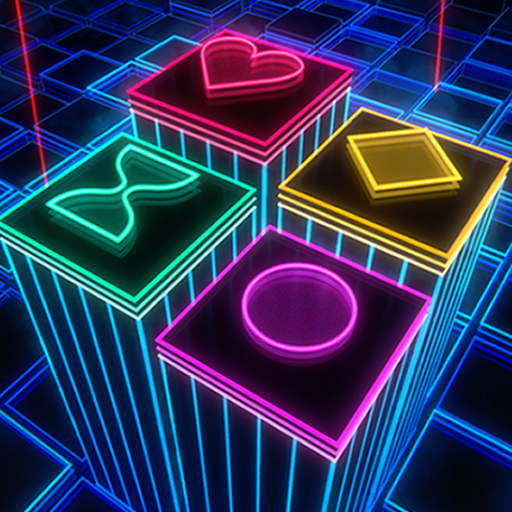GlowGrid
Spiele auf dem PC mit BlueStacks - der Android-Gaming-Plattform, der über 500 Millionen Spieler vertrauen.
Seite geändert am: 14. November 2018
Play GlowGrid on PC
• Deep, open-ended, strategic gameplay
• Gorgeous neon retro pixel graphics
• A relaxing, dreamy 80's synth soundtrack
• Multiple game modes
Place an endless series of shapes on the glowing, neon grid. Match groups of four or more tiles of similar colors to remove them, opening up space for further play. Fill up the power bar to clear each level. Match bigger groups, or combos of multiple groups at once, to get huge scores!
As you progress through the levels you'll have to think more and more carefully to avoid running out of space. But you'll also unlock new tiles, power-ups and bonus pieces to help you master the Glow Grid!
Play for free; remove ads via a single in-app purchase.
Find us on Twitter: http://twitter.com/zutgames
Find us on Facebook: http://facebook.com/zutgames
Spiele GlowGrid auf dem PC. Der Einstieg ist einfach.
-
Lade BlueStacks herunter und installiere es auf deinem PC
-
Schließe die Google-Anmeldung ab, um auf den Play Store zuzugreifen, oder mache es später
-
Suche in der Suchleiste oben rechts nach GlowGrid
-
Klicke hier, um GlowGrid aus den Suchergebnissen zu installieren
-
Schließe die Google-Anmeldung ab (wenn du Schritt 2 übersprungen hast), um GlowGrid zu installieren.
-
Klicke auf dem Startbildschirm auf das GlowGrid Symbol, um mit dem Spielen zu beginnen