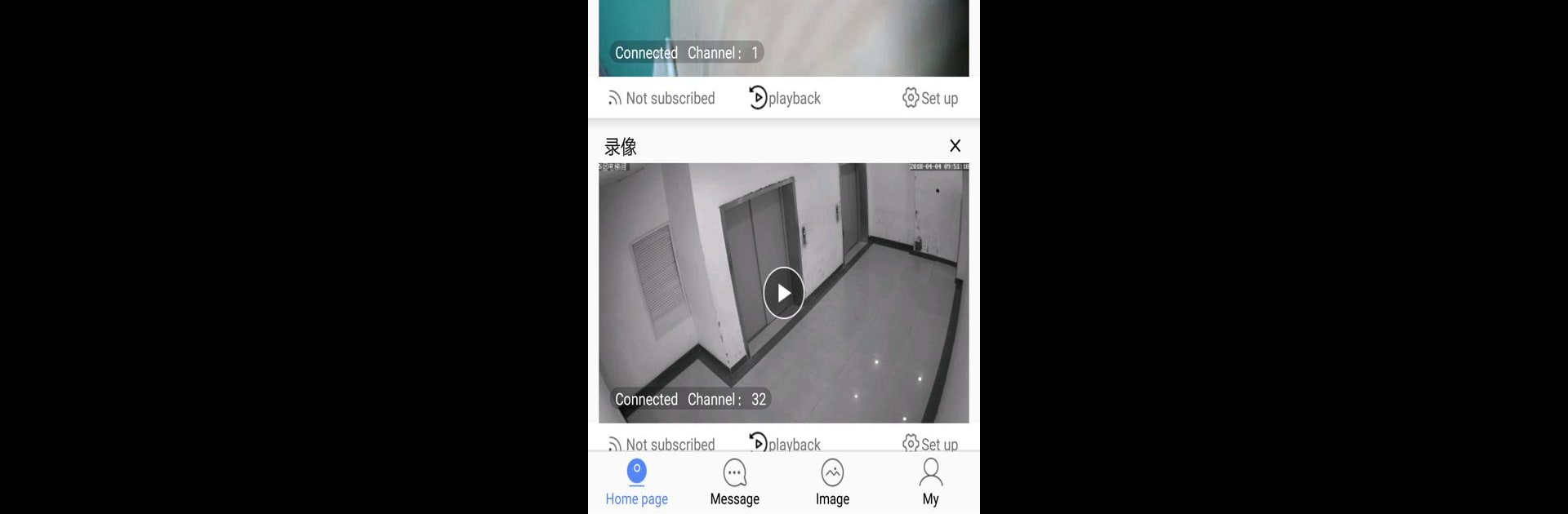

HiEasy
Spiele auf dem PC mit BlueStacks - der Android-Gaming-Plattform, der über 500 Millionen Spieler vertrauen.
Seite geändert am: May 21, 2025
Run P6SLite on PC or Mac
Why limit yourself to your small screen on the phone? Run P6SLite, an app by ZHANG Lin, best experienced on your PC or Mac with BlueStacks, the world’s #1 Android emulator.
About the App
P6SLite by ZHANG Lin is your go-to productivity app for seamless video transmission. It’s equipped with P2P technology and supports a variety of devices like IPC, NVR, and DVR. Expect smooth device management alongside quick video previews and playback.
App Features
Device Management:
– Effortlessly organize and manage multiple devices within a single platform.
– Keep track of your IPC, NVR, and DVR connections without missing a beat.
Video Preview:
– Instantly watch video feeds with sharp quality.
– Easy switching between live and recorded footage; it’s as simple as a tap.
Video Playback:
– Revisit important footage you might’ve missed.
– Smooth, uninterrupted playback that’s perfect for catching details.
Seamless Compatibility:
– Enjoy flawless integration with BlueStacks for a larger screen experience.
– Works with multiple devices to stay flexible, no matter your setup.
Intuitive Interface:
– User-friendly design that makes navigation a breeze.
– It’s like having a personal assistant in your pocket, without the hassle.
Ready to experience P6SLite on a bigger screen, in all its glory? Download BlueStacks now.
Spiele HiEasy auf dem PC. Der Einstieg ist einfach.
-
Lade BlueStacks herunter und installiere es auf deinem PC
-
Schließe die Google-Anmeldung ab, um auf den Play Store zuzugreifen, oder mache es später
-
Suche in der Suchleiste oben rechts nach HiEasy
-
Klicke hier, um HiEasy aus den Suchergebnissen zu installieren
-
Schließe die Google-Anmeldung ab (wenn du Schritt 2 übersprungen hast), um HiEasy zu installieren.
-
Klicke auf dem Startbildschirm auf das HiEasy Symbol, um mit dem Spielen zu beginnen



