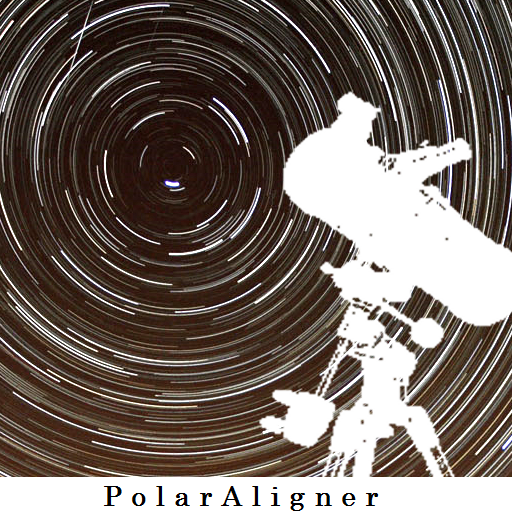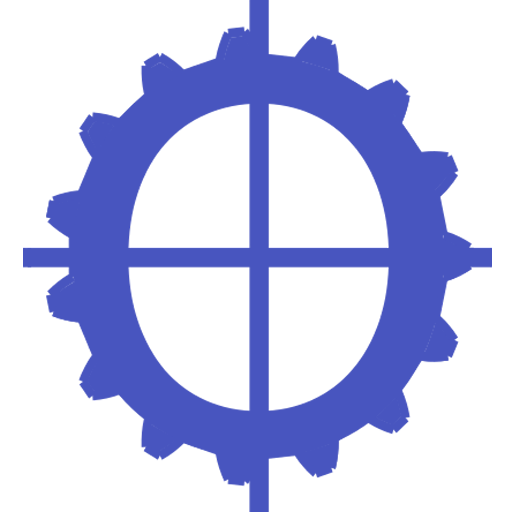ASICAP
Играйте на ПК с BlueStacks – игровой платформе для приложений на Android. Нас выбирают более 500 млн. игроков.
Страница изменена: 27 сентября 2018 г.
Play ASICAP on PC
We are trying to make astrophotography simple. Not only simple equipment, but also convenient connection and operation. After downloading the ASICAP, you simply attach the cable to the ASI camera's USB3.0 port and your OTG port, activate OTG function on phone. Run ASICAP to experience the pleasant journey.
We also changed the way of wide-field photography for public audience. A projector and an ASI camera could completing the task. And we sincerely hope you will enjoy it as much as we enjoy of making it for you.
If you find some bugs, please contact us: info@zwoptical.com. We will solve the problem as soon as possible.
System requirements:
ZWO ASI USB3.0 Cameras
Android 4.4 and up
USB OTG (On-The-Go) support on Android device
Играйте в игру ASICAP на ПК. Это легко и просто.
-
Скачайте и установите BlueStacks на ПК.
-
Войдите в аккаунт Google, чтобы получить доступ к Google Play, или сделайте это позже.
-
В поле поиска, которое находится в правой части экрана, введите название игры – ASICAP.
-
Среди результатов поиска найдите игру ASICAP и нажмите на кнопку "Установить".
-
Завершите авторизацию в Google (если вы пропустили этот шаг в начале) и установите игру ASICAP.
-
Нажмите на ярлык игры ASICAP на главном экране, чтобы начать играть.