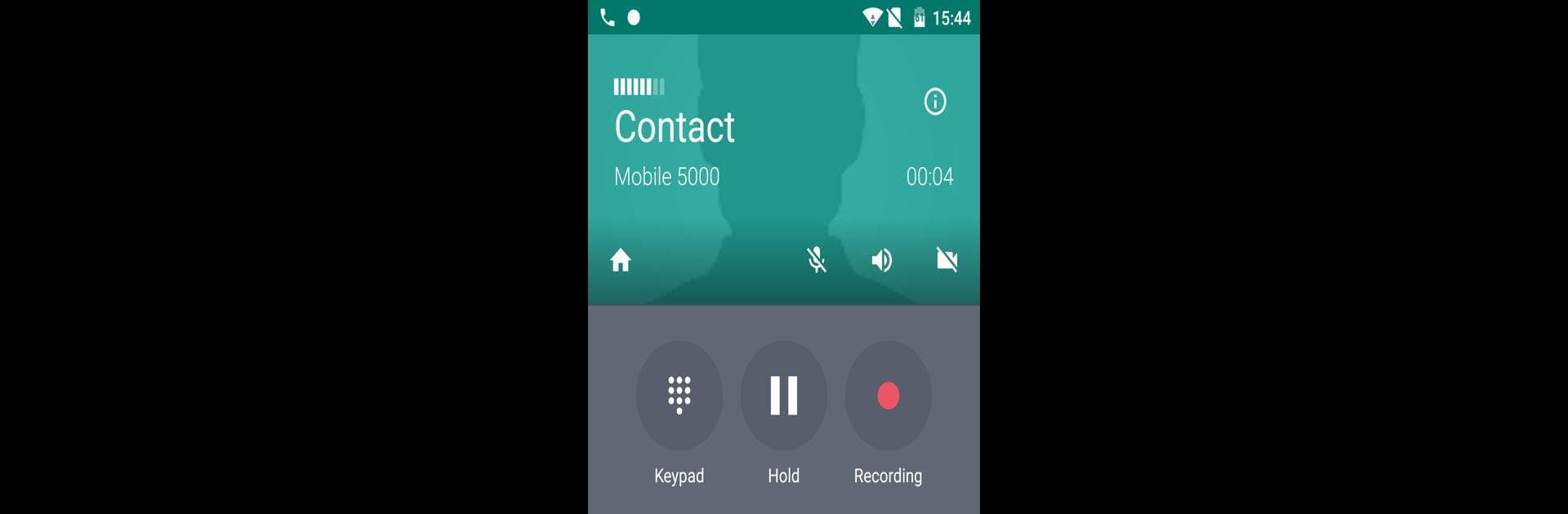

Groundwire: VoIP SIP Softphone
Spiele auf dem PC mit BlueStacks - der Android-Gaming-Plattform, der über 500 Millionen Spieler vertrauen.
Seite geändert am: May 15, 2025
Run Groundwire: VoIP SIP Softphone on PC or Mac
What’s better than using Groundwire: VoIP SIP Softphone by Acrobits, s.r.o.? Well, try it on a big screen, on your PC or Mac, with BlueStacks to see the difference.
About the App
Let’s face it—communication apps need to keep up with how people really work and connect today. Groundwire: VoIP SIP Softphone from Acrobits, s.r.o. is built for anyone who wants rock-solid, high-quality calls, whether you’re chatting with friends or handling meetings from anywhere. This app isn’t a VoIP provider itself, but if you’ve got your own SIP account or use a cloud PBX, Groundwire gives you a smooth, flexible softphone to handle all of it right from your device—or even on PC using BlueStacks.
App Features
-
Crystal-Clear Call Quality
Get clear voice calls and sharp video chats with support for top audio codecs like Opus and G.729, plus up to 720p HD video. -
Serious Security
Conversations stay private thanks to strong encryption, so your business talks and family chats don’t leave the room. -
Battery-Friendly Design
Built-in push notifications mean calls come through without draining your battery—even if you’re juggling other apps. -
Easy Call Switching
Switch between WiFi and mobile data during a call without worrying about drops. Your chat keeps rolling, no matter where you walk. -
Tons of Customization
Adjust everything to your liking, from ringtones and interface themes to detailed SIP account settings. -
Works Where You Want
Compatible with the latest mobile systems and ready for 5G. Want a bigger screen? Groundwire works great with BlueStacks on your computer. -
All the Extras
Beyond calling, you get instant messaging, support for group calls, both attended and unattended call transfers, voicemail, and multi-account management.
Groundwire: VoIP SIP Softphone isn’t just about making calls—it’s about bringing all your communication into one polished, reliable spot without the hassle.
Big screen. Bigger performance. Use BlueStacks on your PC or Mac to run your favorite apps.
Spiele Groundwire: VoIP SIP Softphone auf dem PC. Der Einstieg ist einfach.
-
Lade BlueStacks herunter und installiere es auf deinem PC
-
Schließe die Google-Anmeldung ab, um auf den Play Store zuzugreifen, oder mache es später
-
Suche in der Suchleiste oben rechts nach Groundwire: VoIP SIP Softphone
-
Klicke hier, um Groundwire: VoIP SIP Softphone aus den Suchergebnissen zu installieren
-
Schließe die Google-Anmeldung ab (wenn du Schritt 2 übersprungen hast), um Groundwire: VoIP SIP Softphone zu installieren.
-
Klicke auf dem Startbildschirm auf das Groundwire: VoIP SIP Softphone Symbol, um mit dem Spielen zu beginnen

