
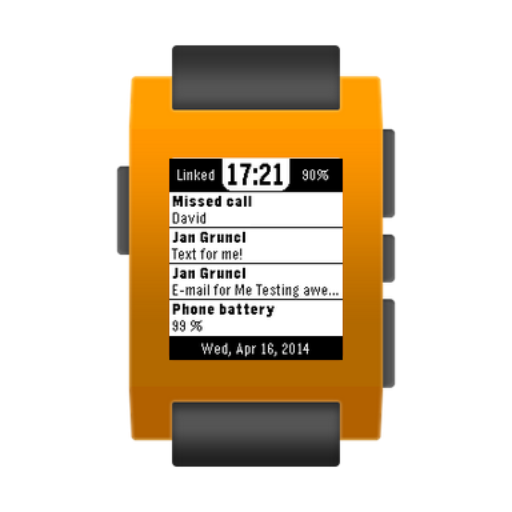
Notiwatch for Pebble
Играйте на ПК с BlueStacks – игровой платформе для приложений на Android. Нас выбирают более 500 млн. игроков.
Страница изменена: 29 ноября 2014 г.
Play Notiwatch for Pebble on PC
No more reaching for your phone, no more wandering around Pebble application menus. Have your recent notifications shown directly on your watchface at all times.
Wanna see navigation right on your Pebble watchface? Monitor your Android pedometer? The possibilities are endless with Notiwatch!
Don't have any active notification right now? Don't worry! If your Status bar is nice and clean, the watchface will show you useful stuff like Phone battery and Wi-Fi state instead.
Additional features:
- Send ANY notification as a popup to your Pebble. No watchap nor watchface is required. Get rid of all the bugged notification centres that drain your battery and disconnect Bluetooth! :-)
- Shake to dismiss notifications.
Just give it a try, and if you won't be satisfied, just contact me via e-mail. We can figure it out :-).
Bleeding edge updates of Notiwatch for Pebble are now available within Beta program for Google+ community members:
https://plus.google.com/communities/117553445439327341109
Czech support forum:
http://androidforum.cz/post771567.html
Играйте в игру Notiwatch for Pebble на ПК. Это легко и просто.
-
Скачайте и установите BlueStacks на ПК.
-
Войдите в аккаунт Google, чтобы получить доступ к Google Play, или сделайте это позже.
-
В поле поиска, которое находится в правой части экрана, введите название игры – Notiwatch for Pebble.
-
Среди результатов поиска найдите игру Notiwatch for Pebble и нажмите на кнопку "Установить".
-
Завершите авторизацию в Google (если вы пропустили этот шаг в начале) и установите игру Notiwatch for Pebble.
-
Нажмите на ярлык игры Notiwatch for Pebble на главном экране, чтобы начать играть.



