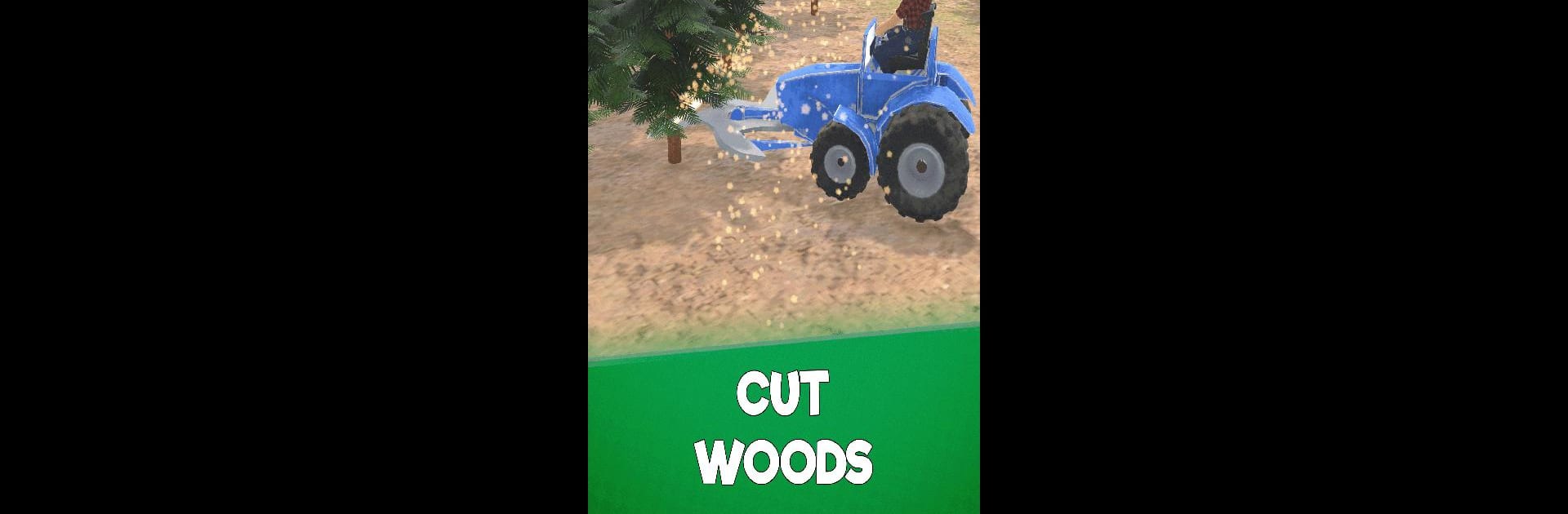
Idle Lumber Chopper Empire AG
Spiele auf dem PC mit BlueStacks - der Android-Gaming-Plattform, der über 500 Millionen Spieler vertrauen.
Seite geändert am: Oct 4, 2025
Play Lumber Chopper on PC or Mac
From the innovators and creators at Supercent, Inc., Lumber Chopper is another fun addition to the World of Simulation games. Go beyond your mobile screen and play it bigger and better on your PC or Mac. An immersive experience awaits you.
About the Game
Lumber Chopper is a lively simulation game that lets you wield your ax, chop down forests, and collect wood to build your fortune. Manage your own logging business, upgrade your tools, and expand your operations into a wood-selling empire! Are you up to the task of becoming the ultimate wood chopper?
Game Features
- Tool Upgrades: Enhance your chopping efficiency and profits with a variety of upgradeable tools at your disposal.
- Business Expansion: Grow your logging empire by expanding operations, hiring workers, and acquiring new territories.
- Rich Graphics: Enjoy vibrant, detailed environments as you navigate forests and logging fields.
- Strategic Planning: Balance resources and strategy to maximize profits and become a tycoon.
Play Lumber Chopper, the simulation sensation from Supercent, Inc., and enjoy an enriched experience with BlueStacks support!
Spiele Idle Lumber Chopper Empire AG auf dem PC. Der Einstieg ist einfach.
-
Lade BlueStacks herunter und installiere es auf deinem PC
-
Schließe die Google-Anmeldung ab, um auf den Play Store zuzugreifen, oder mache es später
-
Suche in der Suchleiste oben rechts nach Idle Lumber Chopper Empire AG
-
Klicke hier, um Idle Lumber Chopper Empire AG aus den Suchergebnissen zu installieren
-
Schließe die Google-Anmeldung ab (wenn du Schritt 2 übersprungen hast), um Idle Lumber Chopper Empire AG zu installieren.
-
Klicke auf dem Startbildschirm auf das Idle Lumber Chopper Empire AG Symbol, um mit dem Spielen zu beginnen




