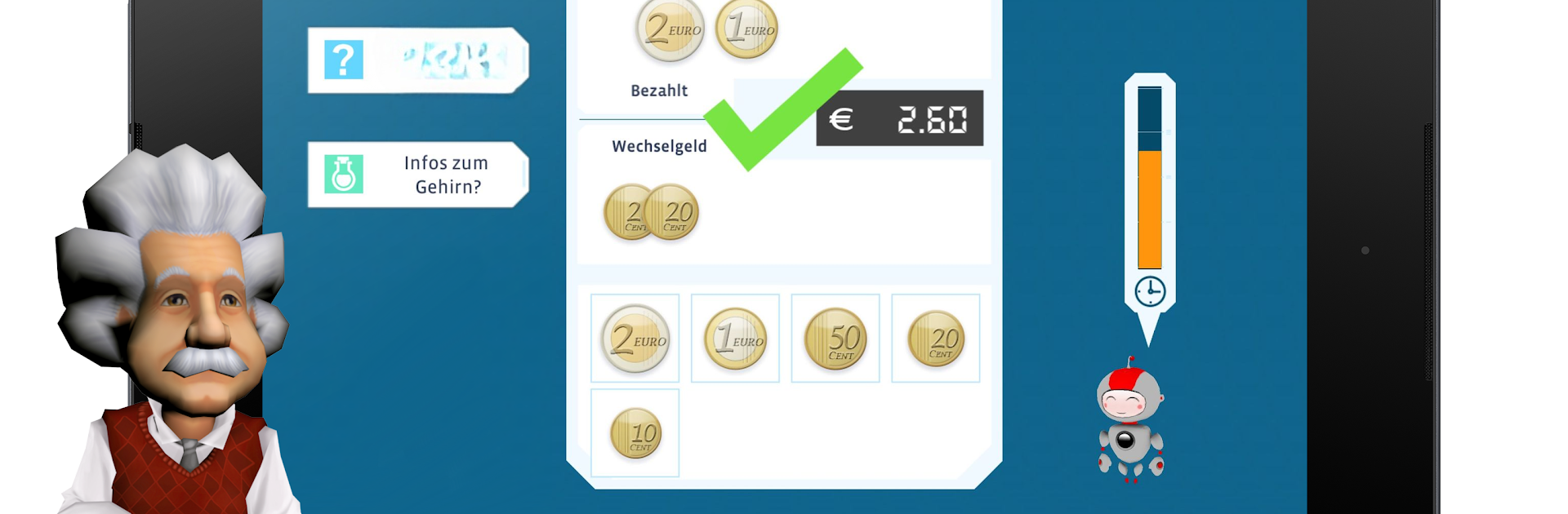
Einstein Тренировка для ума
Играйте на ПК с BlueStacks – игровой платформе для приложений на Android. Нас выбирают более 500 млн. игроков.
Страница изменена: Aug 29, 2025
Play Einstein Brain Training on PC or Mac
Bring your A-game to Einstein Brain Training, the Trivia game sensation from BBG Entertainment. Give your gameplay the much-needed boost with precise game controls, high FPS graphics, and top-tier features on your PC or Mac with BlueStacks.
Einstein Brain Training is one of those games that makes you feel like you’re actually doing something good for your brain, but without it getting too complicated or serious. It’s packed with a bunch of mini-games — about 30 — and each one is set up to nudge your memory, logic, or math skills a little. There’s this whole system where the difficulty adjusts automatically, so it doesn’t start off too easy or suddenly get overwhelming. Plus, Albert Einstein kind of pops up in the game and, along with a robot sidekick, gives tips or explains what’s going on, which adds a quirky, friendly vibe.
There’s a daily brain check-in thing, so if someone wants to keep track of progress or see stats, all that’s built in. The simple controls work well on mobile, but switching to PC with BlueStacks just makes everything smoother — you really notice the difference with mouse clicks and keyboard for faster responses. The game supports players in different languages and brings up detailed stats, trophies, and even lets friends or family compete on the same device, so it isn’t just a solo thing. The pace isn’t stressful, more like quick sessions that fit into a routine, which makes the whole experience feel accessible whether you’re playing solo or looping in someone else for a bit of friendly competition.
Start your journey now. Download the game on BlueStacks, invite your friends, and march on a new adventure.
Играйте в игру Einstein Тренировка для ума на ПК. Это легко и просто.
-
Скачайте и установите BlueStacks на ПК.
-
Войдите в аккаунт Google, чтобы получить доступ к Google Play, или сделайте это позже.
-
В поле поиска, которое находится в правой части экрана, введите название игры – Einstein Тренировка для ума.
-
Среди результатов поиска найдите игру Einstein Тренировка для ума и нажмите на кнопку "Установить".
-
Завершите авторизацию в Google (если вы пропустили этот шаг в начале) и установите игру Einstein Тренировка для ума.
-
Нажмите на ярлык игры Einstein Тренировка для ума на главном экране, чтобы начать играть.


