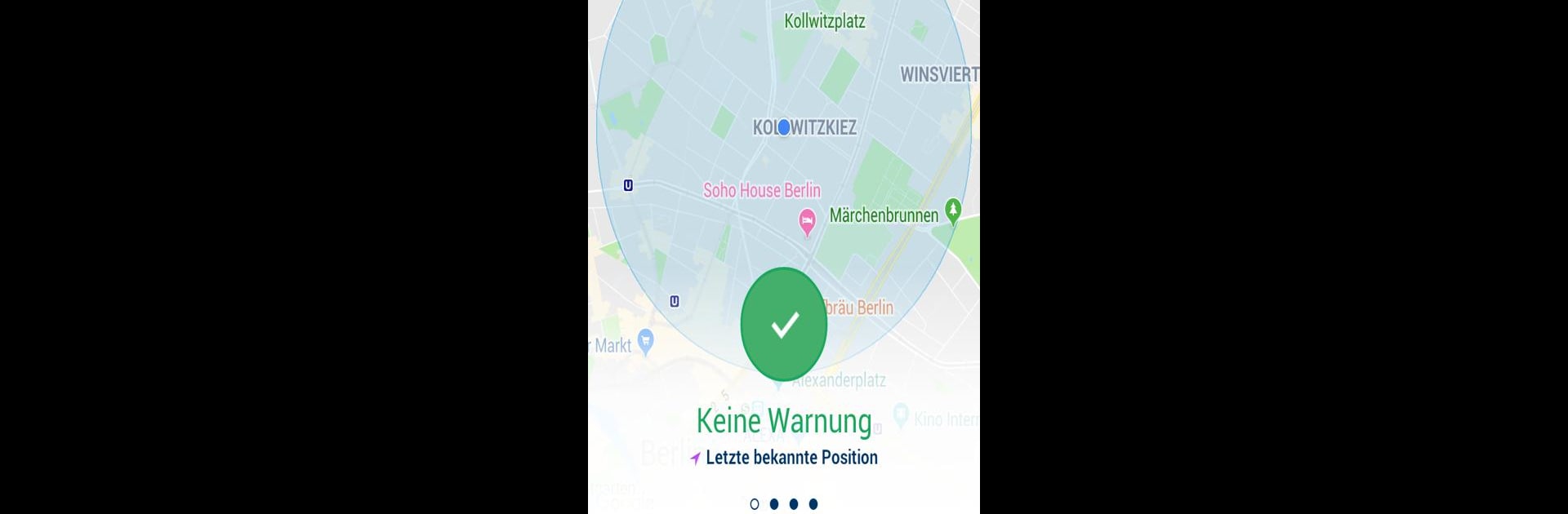

KATWARN
Spiele auf dem PC mit BlueStacks - der Android-Gaming-Plattform, der über 500 Millionen Spieler vertrauen.
Seite geändert am: 01.09.2023
Run KATWARN on PC or Mac
Let BlueStacks turn your PC, Mac, or laptop into the perfect home for KATWARN, a fun News & Magazines app from CombiRisk GmbH.
About the App
KATWARN keeps you in the loop when it comes to safety alerts across Germany. Whether it’s severe weather rolling in or a major emergency in your area, this app’s here to give you a heads up—early and right where you are. It’s straightforward and doesn’t eat up your phone’s battery, so you can go about your day and trust you’ll stay informed.
App Features
-
Personalized Alerts for Multiple Places
Get instant notifications about dangers or emergencies near your current location, plus up to seven other spots you care about. Maybe it’s your parents’ place, work, or a friend’s home—you decide. -
Pinpoint Location Accuracy
Receive warnings tailored exactly to the postal codes you select. The app even uses color-coded alerts, so you can see at a glance how serious the situation is. -
Low Battery Impact
No need to stress about this app draining your phone. It uses nearby cell towers and Wi-Fi for location info instead of power-hungry GPS, so your battery keeps ticking. -
Effortless Location Updates
KATWARN quietly updates your locations in the background. There’s no need to keep entering your address—just set things once and you’re good. -
Real-Time Danger Alerts
If you happen to walk into an area where there’s an active danger, KATWARN will immediately let you know with a push notification. -
Trusted Authorities
The warnings all come straight from official sources—public agencies and authorities using the KATWARN system, as well as from Germany’s modular federal warning system. -
Feedback Made Easy
Got suggestions or something’s not quite working? There’s a feedback feature built right in, connecting you directly to the folks at CombiRisk GmbH.
Using BlueStacks, you can even check up on these alerts directly from your computer if you want to stay doubly informed while working or browsing online.
BlueStacks gives you the much-needed freedom to experience your favorite apps on a bigger screen. Get it now.
Spiele KATWARN auf dem PC. Der Einstieg ist einfach.
-
Lade BlueStacks herunter und installiere es auf deinem PC
-
Schließe die Google-Anmeldung ab, um auf den Play Store zuzugreifen, oder mache es später
-
Suche in der Suchleiste oben rechts nach KATWARN
-
Klicke hier, um KATWARN aus den Suchergebnissen zu installieren
-
Schließe die Google-Anmeldung ab (wenn du Schritt 2 übersprungen hast), um KATWARN zu installieren.
-
Klicke auf dem Startbildschirm auf das KATWARN Symbol, um mit dem Spielen zu beginnen
