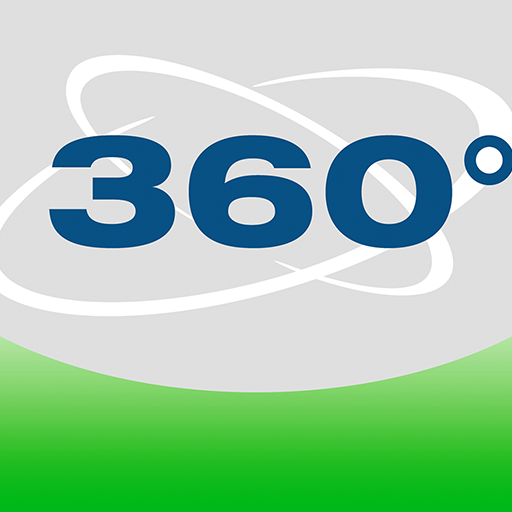DAVIDmobile
Spiele auf dem PC mit BlueStacks - der Android-Gaming-Plattform, der über 500 Millionen Spieler vertrauen.
Seite geändert am: 05.07.2024
Play DAVIDmobile on PC
David Mobile Site constitutes an extensive mobile management of software for Driving Schools
Simply and clearly You can manage personal data and as the training level of your students. You can plan through lead with your students driving lessons, group rides, practical examination rides, theory lessons, and under Write digitally let.
David Mobile will synchronized with the PC driving school administration system David Vision, thus is ensured that You are powered constantly with the latest data of pupils and the most current dates.
Feature:
Appointment planning
- Driving lessons
- Group Transport
- Theory lessons
- Sonstige Teachers Prices
Pupils data
- Personal data
- Training data according classes
- Net balance of the disciple
- Papers
- Invoice overview
- Payment overview
- Sonstige student performance
Information
- Earnings Overview
- Birthday list
Data reconciliation
- Data synchronization with David Vision
Spiele DAVIDmobile auf dem PC. Der Einstieg ist einfach.
-
Lade BlueStacks herunter und installiere es auf deinem PC
-
Schließe die Google-Anmeldung ab, um auf den Play Store zuzugreifen, oder mache es später
-
Suche in der Suchleiste oben rechts nach DAVIDmobile
-
Klicke hier, um DAVIDmobile aus den Suchergebnissen zu installieren
-
Schließe die Google-Anmeldung ab (wenn du Schritt 2 übersprungen hast), um DAVIDmobile zu installieren.
-
Klicke auf dem Startbildschirm auf das DAVIDmobile Symbol, um mit dem Spielen zu beginnen