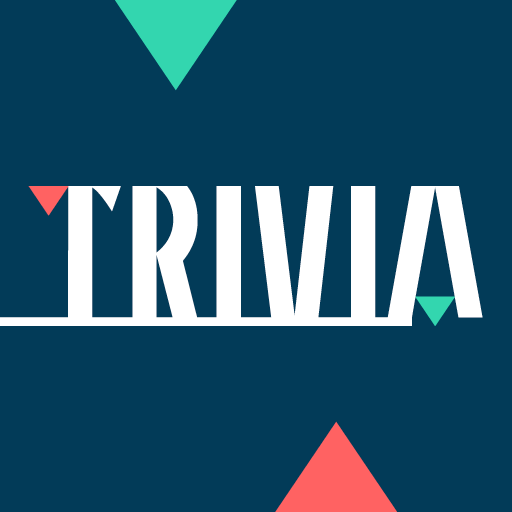Quizoid Pro: Kategorie-Quiz 2019
Spiele auf dem PC mit BlueStacks - der Android-Gaming-Plattform, der über 500 Millionen Spieler vertrauen.
Seite geändert am: 14. Oktober 2019
Play Quizoid Pro: 2019 Trivia Quiz with 5 Game Modes on PC
Expand your facts knowledge with over 11,000 quiz questions offline at any time.
Five different game modes help against boredom and provide variety.
Our quiz offers not only challenging facts but also funny and curious knowledge.
The quiz contains questions about the following areas of knowledge:
• Arts & Entertainment
• Food & Beverage
• General Knowledge
• Technology & Engineering
• Sciences
• Sport & Leisure
• History & Mythology and
• Oddities
The questions range from challenging to entertaining and test a wide range of general knowledge.
The current status of the questions is September 2019.
If you like our trivia game, rate it on the Google Play Store! You have something to say? Contact us at support@habanero-apps.de! Your feedback is highly appreciated.
If you're not sure about buying, try the Free version at https://play.google.com/store/apps/details?id=de.habanero.quizoid (contains ads and offers less features and questions)
Enjoy!
Spiele Quizoid Pro: Kategorie-Quiz 2019 auf dem PC. Der Einstieg ist einfach.
-
Lade BlueStacks herunter und installiere es auf deinem PC
-
Schließe die Google-Anmeldung ab, um auf den Play Store zuzugreifen, oder mache es später
-
Suche in der Suchleiste oben rechts nach Quizoid Pro: Kategorie-Quiz 2019
-
Klicke hier, um Quizoid Pro: Kategorie-Quiz 2019 aus den Suchergebnissen zu installieren
-
Schließe die Google-Anmeldung ab (wenn du Schritt 2 übersprungen hast), um Quizoid Pro: Kategorie-Quiz 2019 zu installieren.
-
Klicke auf dem Startbildschirm auf das Quizoid Pro: Kategorie-Quiz 2019 Symbol, um mit dem Spielen zu beginnen