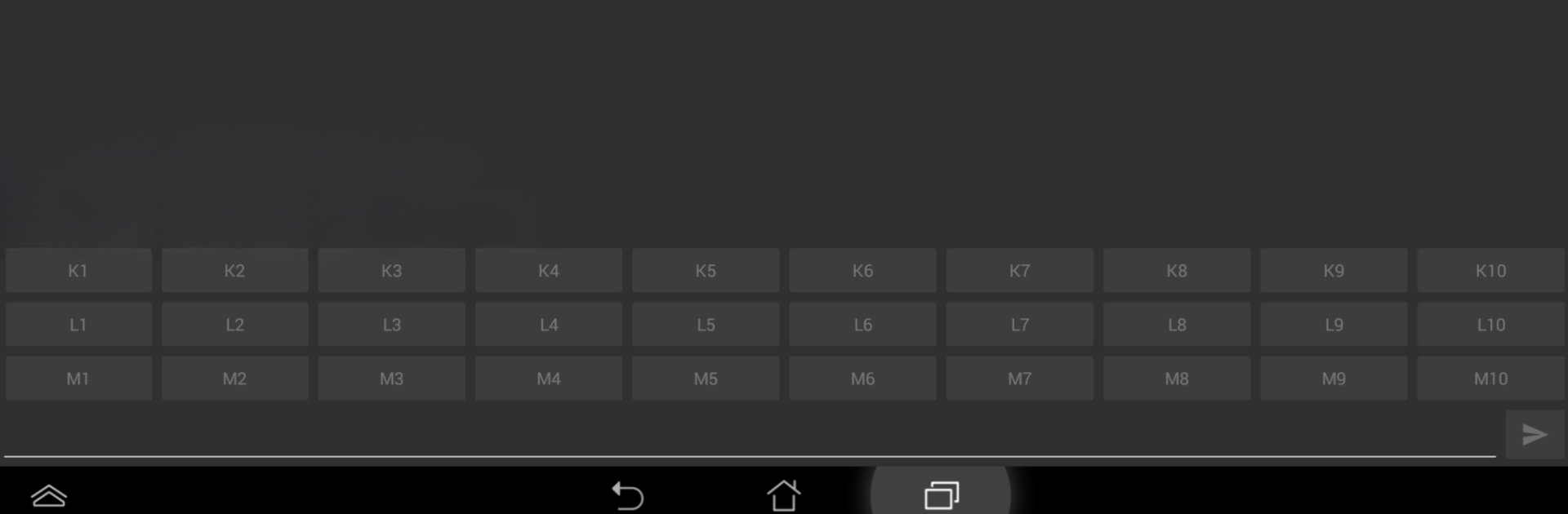

Serial Bluetooth Terminal
Spiele auf dem PC mit BlueStacks - der Android-Gaming-Plattform, der über 500 Millionen Spieler vertrauen.
Seite geändert am: 15. Januar 2020
Run Serial Bluetooth Terminal on PC or Mac
Get freedom from your phone’s obvious limitations. Use Serial Bluetooth Terminal, made by Kai Morich, a Tools app on your PC or Mac with BlueStacks, and level up your experience.
About the App
Ever wanted an easy way to talk to your microcontroller devices over Bluetooth? Serial Bluetooth Terminal by Kai Morich keeps things simple. Whether you’re tinkering with an Arduino, Raspberry Pi, or any device using a Bluetooth serial converter, this app turns your phone into a handy terminal. Expect clear communication with your hardware—no complicated setup, just straight-to-the-point serial interaction.
App Features
-
Versatile Bluetooth Support
Works smoothly with both Bluetooth Classic and Bluetooth Low Energy (BLE). Got a Raspberry Pi, HC-05, or an HM-10 module? You’re covered, whether your project uses the older standard or the latest BLE tech. -
Works with Tons of Devices
Connect to just about any microcontroller or serial gadget. It recognizes favorites like Nordic’s nRF51822, Texas Instruments’ CC254x and CC2640, Microchip RN4870/71, Silabs BLE113, and even custom profiles—very flexible for your unique hardware projects. -
Simple Terminal Console
The line-oriented terminal interface makes reading and sending commands easy. Type, send, and see responses—no complicated bells and whistles unless you want them. -
Free to Use, No Surprises
All features are available for free. The only optional spending is a donation if you want to support development—no hidden costs or locked features. -
Perfect for On-the-Go or Bigger Screens
Hook up and troubleshoot your projects anywhere—grab your phone or use BlueStacks for a full-sized view on your PC or Mac. -
Customizable for Power Users
Tweak to your needs with custom profiles, just in case your device uses a unique serial configuration.
Confused about whether your device will work? If it’s got a UART interface and connects over Bluetooth, chances are high Serial Bluetooth Terminal is up for the task.
BlueStacks brings your apps to life on a bigger screen—seamless and straightforward.
Spiele Serial Bluetooth Terminal auf dem PC. Der Einstieg ist einfach.
-
Lade BlueStacks herunter und installiere es auf deinem PC
-
Schließe die Google-Anmeldung ab, um auf den Play Store zuzugreifen, oder mache es später
-
Suche in der Suchleiste oben rechts nach Serial Bluetooth Terminal
-
Klicke hier, um Serial Bluetooth Terminal aus den Suchergebnissen zu installieren
-
Schließe die Google-Anmeldung ab (wenn du Schritt 2 übersprungen hast), um Serial Bluetooth Terminal zu installieren.
-
Klicke auf dem Startbildschirm auf das Serial Bluetooth Terminal Symbol, um mit dem Spielen zu beginnen
