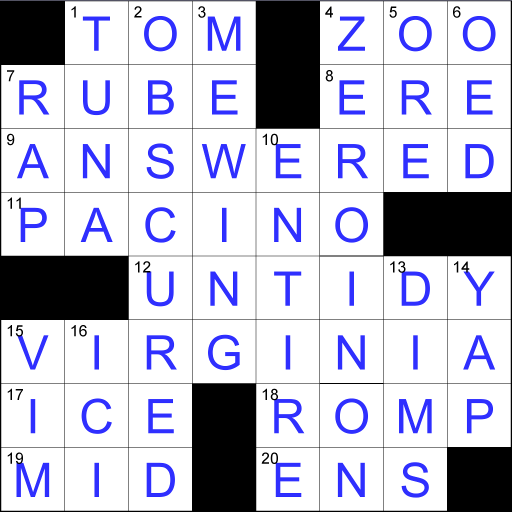Kreuzworträtsel Free
Spiele auf dem PC mit BlueStacks - der Android-Gaming-Plattform, der über 500 Millionen Spieler vertrauen.
Seite geändert am: 25. Juli 2019
Play Crosswords Free on PC
Whether you're waiting for the next bus, or during lunch break or at any other opportunity. Simply whip out the crossword and cheerfully start to puzzle.
There is something for every puzzle lover. The easy crossword for beginners up to difficult puzzles, which will definitely get your head spinning.
You can easily zoom into the answer fields and filling out the fields with the keypad is a real cinch. Should a word be wrong, the Crossword app won't keep secret. Have fun solving the puzzle!
Spiele Kreuzworträtsel Free auf dem PC. Der Einstieg ist einfach.
-
Lade BlueStacks herunter und installiere es auf deinem PC
-
Schließe die Google-Anmeldung ab, um auf den Play Store zuzugreifen, oder mache es später
-
Suche in der Suchleiste oben rechts nach Kreuzworträtsel Free
-
Klicke hier, um Kreuzworträtsel Free aus den Suchergebnissen zu installieren
-
Schließe die Google-Anmeldung ab (wenn du Schritt 2 übersprungen hast), um Kreuzworträtsel Free zu installieren.
-
Klicke auf dem Startbildschirm auf das Kreuzworträtsel Free Symbol, um mit dem Spielen zu beginnen