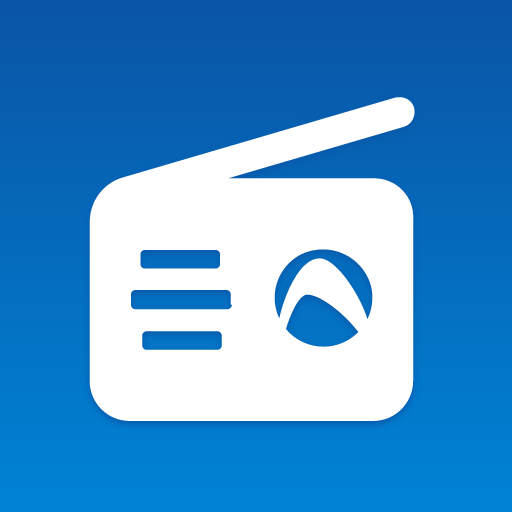radio.de PRIME
Spiele auf dem PC mit BlueStacks - der Android-Gaming-Plattform, der über 500 Millionen Spieler vertrauen.
Seite geändert am: 24.01.2025
Play radio.net PRIME on PC
Do you love the radio.net app, but don’t want to see video or banner ads?
Then you’re in the right place! Because radio.net PRIME is the perfect alternative for anyone wanting to see fewer adverts.
THE BENEFITS OF PRIME
- Fewer adverts*: no video or banner ads!
- No subscription: pay a one-off fee and enjoy lifelong use of the app.
- Additional features: includes all of the radio.net app functions.
Download the app and instantly listen to your favourite station or podcast, without any adverts! Enjoy the best radio stations and discover the whole world of podcasts in a single app.
*Please note that radio advertisements are never broadcast by radio.net, but may instead be incorporated directly into the streams by those marketing the stations and podcasts. We have no control over this form of advertising.
Spiele radio.de PRIME auf dem PC. Der Einstieg ist einfach.
-
Lade BlueStacks herunter und installiere es auf deinem PC
-
Schließe die Google-Anmeldung ab, um auf den Play Store zuzugreifen, oder mache es später
-
Suche in der Suchleiste oben rechts nach radio.de PRIME
-
Klicke hier, um radio.de PRIME aus den Suchergebnissen zu installieren
-
Schließe die Google-Anmeldung ab (wenn du Schritt 2 übersprungen hast), um radio.de PRIME zu installieren.
-
Klicke auf dem Startbildschirm auf das radio.de PRIME Symbol, um mit dem Spielen zu beginnen