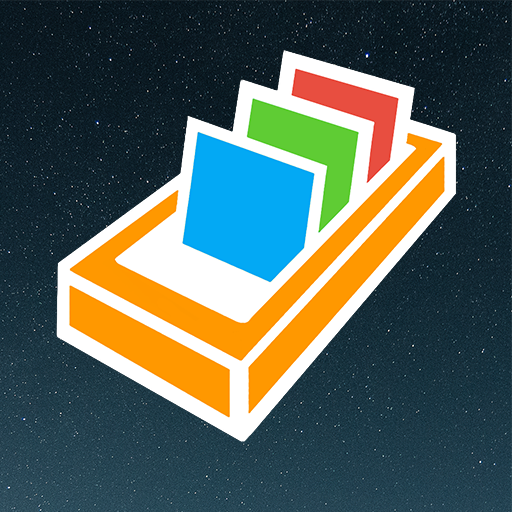Vokabeltrainer
Spiele auf dem PC mit BlueStacks - der Android-Gaming-Plattform, der über 500 Millionen Spieler vertrauen.
Seite geändert am: 28. Dezember 2017
Play Vocabulary Trainer on PC
For this, your own words with translation of the respective language are entered into the vocabulary trainer. A grammatical supplement can also be added to the word.
Learning methods like Writing, Speaking, Flash Cards and Multiple Choice make studying vocabulary and testing fun.
Do you miss the translation of this vocabulary trainer in your native language? Contact me and help to translate the app.
Attention:
If you have already installed the old version of the vocabulary trainer, create a backup of your vocabulary first!
Permissions:
The permission for the access to the device´s internal STORAGE is needed to create back ups of the vocabulary and restore them.
¹pronunciation support dependent on device language
Spiele Vokabeltrainer auf dem PC. Der Einstieg ist einfach.
-
Lade BlueStacks herunter und installiere es auf deinem PC
-
Schließe die Google-Anmeldung ab, um auf den Play Store zuzugreifen, oder mache es später
-
Suche in der Suchleiste oben rechts nach Vokabeltrainer
-
Klicke hier, um Vokabeltrainer aus den Suchergebnissen zu installieren
-
Schließe die Google-Anmeldung ab (wenn du Schritt 2 übersprungen hast), um Vokabeltrainer zu installieren.
-
Klicke auf dem Startbildschirm auf das Vokabeltrainer Symbol, um mit dem Spielen zu beginnen