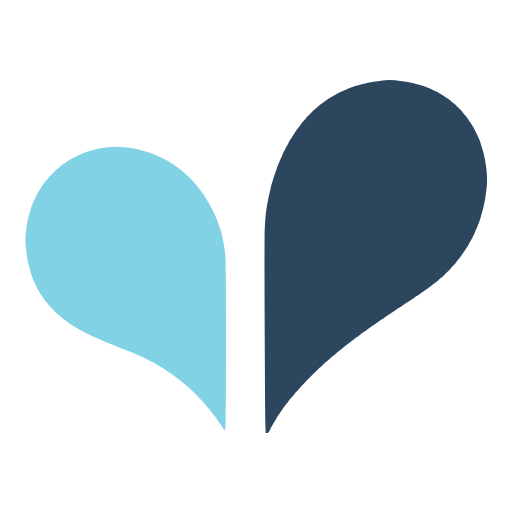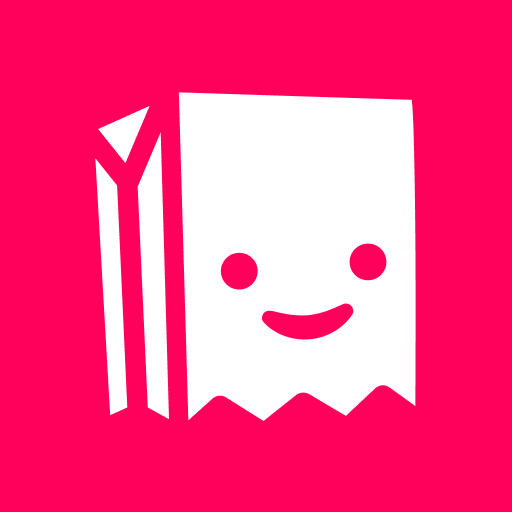
Tellonym: Anonyme Fragen
Spiele auf dem PC mit BlueStacks - der Android-Gaming-Plattform, der über 500 Millionen Spieler vertrauen.
Seite geändert am: 08.02.2025
Play Tellonym: anonymous questions on PC
How does it work?
- Share your Tellonym link with friends
- Get hundreds of anonymous messages (Tells) on Instagram & Snapchat
- Answer questions and share on your profile
- Share anonymous Q&A's to Snapchat and Instagram
- Follow friends, join conversations, receive honest feedback & random confessions
Features:
LINK FOR ANONYMOUS MESSAGES
Share your Tellonym Link and receive anonymous questions, feedback or random confessions at any time.
SHARE Q&A’s
Ask me anything: Share questions and answers as Q&A’s on Snapchat & Instagram.
FIND FRIENDS
Find friends and follow them to see when they answer new questions.
MEET PEOPLE
Meet people your age with the same interests as you, write anonymous messages, ask anything and get to know each other.
PRIVATE CHATS
Send a DM and start private chats with people.
Spiele Tellonym: Anonyme Fragen auf dem PC. Der Einstieg ist einfach.
-
Lade BlueStacks herunter und installiere es auf deinem PC
-
Schließe die Google-Anmeldung ab, um auf den Play Store zuzugreifen, oder mache es später
-
Suche in der Suchleiste oben rechts nach Tellonym: Anonyme Fragen
-
Klicke hier, um Tellonym: Anonyme Fragen aus den Suchergebnissen zu installieren
-
Schließe die Google-Anmeldung ab (wenn du Schritt 2 übersprungen hast), um Tellonym: Anonyme Fragen zu installieren.
-
Klicke auf dem Startbildschirm auf das Tellonym: Anonyme Fragen Symbol, um mit dem Spielen zu beginnen