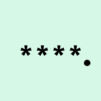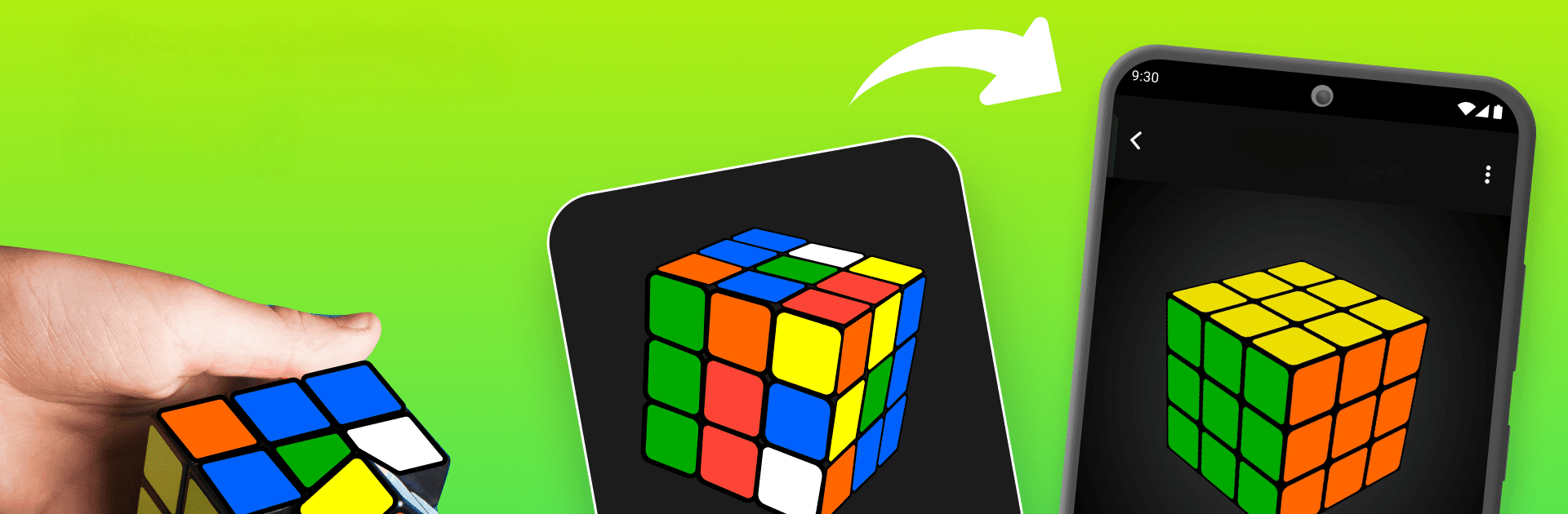

CubeX - Solver, Timer, 3D Cube
Играйте на ПК с BlueStacks – игровой платформе для приложений на Android. Нас выбирают более 500 млн. игроков.
Страница изменена: Jun 13, 2024
Play CubeX - Solver, Timer, 3D Cube on PC or Mac
Explore a whole new adventure with CubeX – Solver, Timer, 3D Cube, a Puzzle game created by Pipi Chick Studio. Experience great gameplay with BlueStacks, the most popular gaming platform to play Android games on your PC or Mac.
About the Game
CubeX – Solver, Timer, 3D Cube brings you the whole world of Cube-solving right to your screen, no matter if you’re just learning the ropes or chasing your next speed record. Want to crack that tricky pattern or challenge yourself to get faster? This Puzzle game from Pipi Chick Studio is built for cubers of every level, blending smart solving tools with a playful, hands-on vibe that keeps things interesting. So grab your cube – or fire up a virtual one – and get ready to twist, turn, and solve wherever you are.
Game Features
-
Multiple Solver Modes
Got a scrambled Cube? Just enter your puzzle’s state by hand or use your device’s camera to scan it in, and CubeX’s solver does the rest. Tackle the classic Fridrich Method or let the Advanced Solver generate a lightning-fast, super-efficient solution using Kociemba’s Two-Phase algorithm. -
3D Virtual Cube Experience
Practice your moves, try out a custom pattern, or just mess around with different solves – all in a smooth 3D space. Perfect for learning new algorithms on the fly or brushing up your finger tricks. -
Pattern Solver
Ever wanted to see a checkerboard, cube-in-a-cube, or any wild pattern on your puzzle? Set a target design and CubeX will walk you through the fewest moves to get there, no matter your starting scramble. -
Built-in Timer
Compete with yourself! The timer lets you track each attempt, see your progress, and spot new personal bests. Challenge your best time, or practice for that next tournament—no extra gear needed. -
Offline and On-the-Go Use
No Wi-Fi? Not a problem. CubeX works just as well offline, so you can solve or practice anywhere: at home, on a bus, wherever that cube-hungry mood hits. -
Clean and User-Friendly Design
It’s simple to use, so you’ll spend less time hunting for features and more time solving. Whether you’re using it on a phone or taking advantage of a bigger screen with BlueStacks, everything just clicks. -
Perfect for Beginners and Pros Alike
Whether you’re a total newbie aiming for your first solve or a speed-solving fanatic shaving a second off your average, CubeX makes learning and improving feel like a game.
With CubeX – Solver, Timer, 3D Cube, you’ve got the toolbox for every cube challenge, right in your pocket.
Ready to top the leaderboard? We bet you do. Let precise controls and sharp visuals optimized on BlueStacks lead you to victory.
Играйте в игру CubeX - Solver, Timer, 3D Cube на ПК. Это легко и просто.
-
Скачайте и установите BlueStacks на ПК.
-
Войдите в аккаунт Google, чтобы получить доступ к Google Play, или сделайте это позже.
-
В поле поиска, которое находится в правой части экрана, введите название игры – CubeX - Solver, Timer, 3D Cube.
-
Среди результатов поиска найдите игру CubeX - Solver, Timer, 3D Cube и нажмите на кнопку "Установить".
-
Завершите авторизацию в Google (если вы пропустили этот шаг в начале) и установите игру CubeX - Solver, Timer, 3D Cube.
-
Нажмите на ярлык игры CubeX - Solver, Timer, 3D Cube на главном экране, чтобы начать играть.