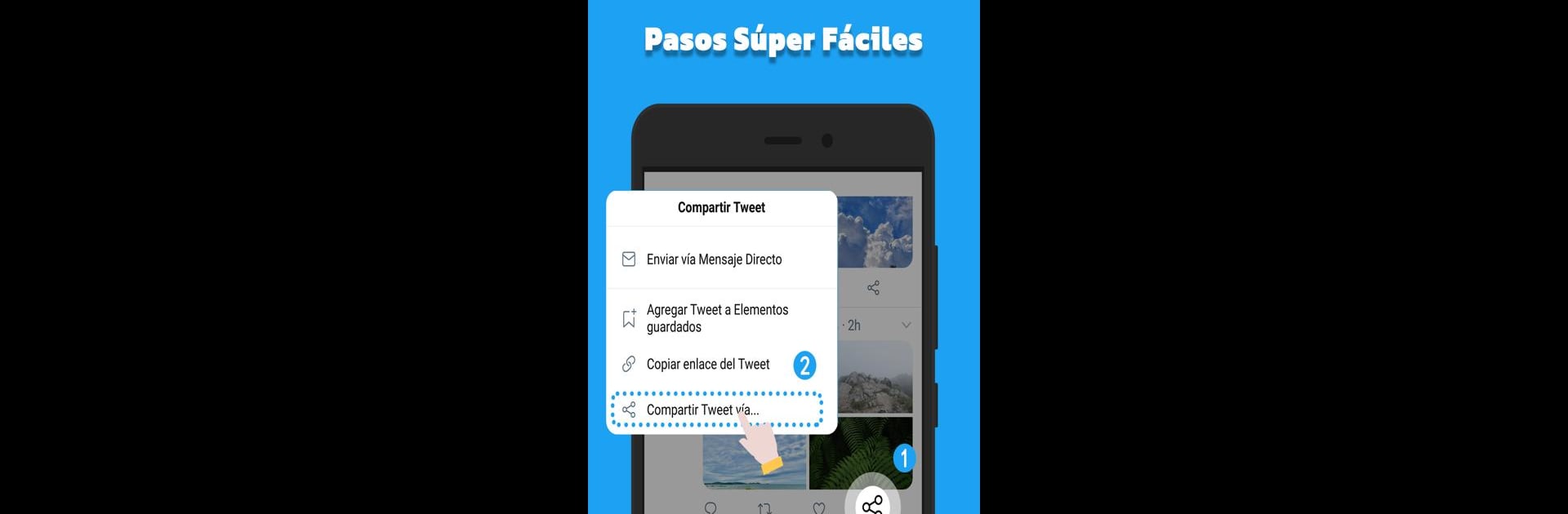

Video Downloader for Twitter
Spiele auf dem PC mit BlueStacks - der Android-Gaming-Plattform, der über 500 Millionen Spieler vertrauen.
Seite geändert am: Mar 21, 2025
Run Video Downloader for Twitter on PC or Mac
Upgrade your experience. Try Video Downloader for Twitter, the fantastic Video Players & Editors app from Video Downloader & Fast Saver, from the comfort of your laptop, PC, or Mac, only on BlueStacks.
About the App
Video Downloader for Twitter makes grabbing those must-have Twitter videos a breeze. With just a few clicks, stash your favorite clips or preserve your own content right on your device. Whether it’s a hilarious GIF or a private video, this app’s got you covered with its sleek and straightforward interface.
App Features
Download HD Videos
– Capture high-definition Twitter videos effortlessly and save them directly to your device for offline viewing.
Save GIFs
– Love those looping animations? Download and keep GIFs neatly stored in your gallery.
Download Private Content
– Securely download private content you have access to without any hassle.
Auto-sync to Gallery
– Automatic syncing ensures your saved media is instantly available in your phone’s gallery.
High-speed Download
– Enjoy lightning-fast download speeds that save you time and patience.
Multiple Quality Options
– Choose from various quality settings to suit your storage needs and data usage preferences.
Get started seamlessly, whether you’re sharing or copying links. Oh, and don’t forget to use this handy app on your computer with BlueStacks.
Switch to BlueStacks and make the most of your apps on your PC or Mac.
Spiele Video Downloader for Twitter auf dem PC. Der Einstieg ist einfach.
-
Lade BlueStacks herunter und installiere es auf deinem PC
-
Schließe die Google-Anmeldung ab, um auf den Play Store zuzugreifen, oder mache es später
-
Suche in der Suchleiste oben rechts nach Video Downloader for Twitter
-
Klicke hier, um Video Downloader for Twitter aus den Suchergebnissen zu installieren
-
Schließe die Google-Anmeldung ab (wenn du Schritt 2 übersprungen hast), um Video Downloader for Twitter zu installieren.
-
Klicke auf dem Startbildschirm auf das Video Downloader for Twitter Symbol, um mit dem Spielen zu beginnen



