
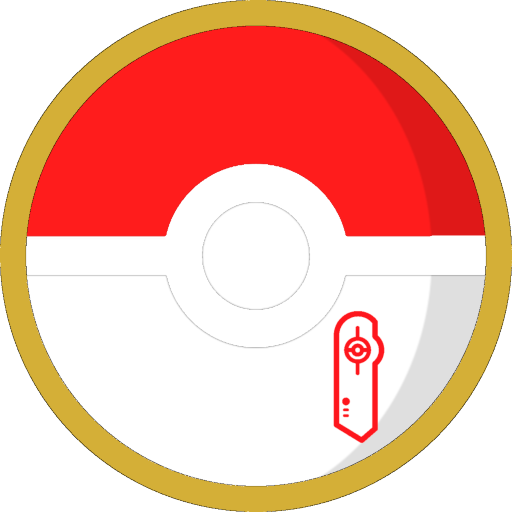
CheckDexGO
Spiele auf dem PC mit BlueStacks - der Android-Gaming-Plattform, der über 500 Millionen Spieler vertrauen.
Seite geändert am: 26. September 2019
Play CheckDexGO on PC
** 1.075 **
The fifth generation has arrived!
** 1.073 **
New assets Pokemon(All until 4)
** 1.072 **
Added the names of the Pokémon in English, French, German and Italian.
** 1.071 **
Improvements in the button to export the missing Shinies Pokémon!
Added icons for special Pokémon and added shadow / purified Pokémon.
** 1.06 **
New view for the list of shinys, more compact, click on the Pokémon to mark it!
New "Pokédex" mode to check if you have Pokémon or not, regardless of the gender.
** 1.053 **
New progress bar for the Pokemón list with luck and shinys
** 1.052 **
New mode to list and hide the Pokemon lucky you've got.
** 1.050 **
New option to hide the shinys that you have caught.
** 1.042 **
New mode to list only the Pokemon shinys that are available.
New shinys images.
** 1.04 **
The tabs can now be clicked
** 1.031 **
New mode that allows you to observe all Pokémon at once.
This mode allows you to search by name.
** 1.03 **
New button to update the Pokémon list without having to update the application.
Spiele CheckDexGO auf dem PC. Der Einstieg ist einfach.
-
Lade BlueStacks herunter und installiere es auf deinem PC
-
Schließe die Google-Anmeldung ab, um auf den Play Store zuzugreifen, oder mache es später
-
Suche in der Suchleiste oben rechts nach CheckDexGO
-
Klicke hier, um CheckDexGO aus den Suchergebnissen zu installieren
-
Schließe die Google-Anmeldung ab (wenn du Schritt 2 übersprungen hast), um CheckDexGO zu installieren.
-
Klicke auf dem Startbildschirm auf das CheckDexGO Symbol, um mit dem Spielen zu beginnen



