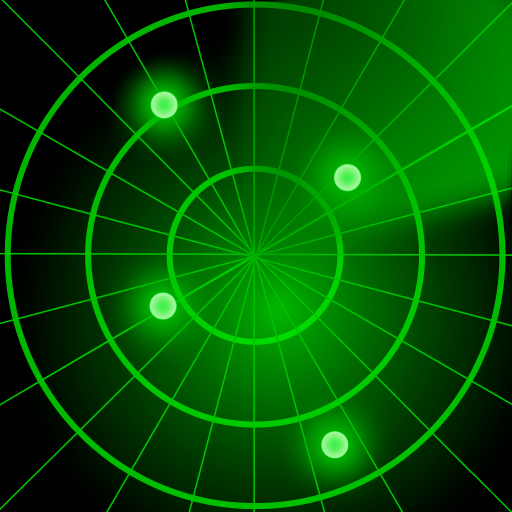Cihazımı Bul: alkış
500M + oyuncunun güvendiği Android Oyun Platformu, BlueStacks ile PC'de oynayın.
Sayfa Değiştirilme tarihi: 14 Nisan 2022
Play Find my phone clap - finder on PC
Find my phone clap - mobile gadget finder & tracker tool: clapping for bright light and vibration, which lost gadget finder rings even on silent mode. Lookup of cell current position with lost gadget searcher that works. Locating & tracking finder will detect my smartphone by clapping! Cell finder rings on silent and vibration mode to locate the phone. Helpful locator tool for all the family - no need to use gps to track the device location!
Find my phone clap - mobile gadget finder tool - app features:
~ Where to find my phone? Finder & tracker by clapping: it rings & vibrate
~ Cell searcher rings with vibration & bright light
~ Gadget lookup: locating in vibration & silent mode
~ Searching family tool for kids and adults
~ Find device & mobile free
~ Locate my device & track my phone with a clap
~ Tracking apps for cell phones without gps
Cihazımı Bul: alkış oyununu PC'de oyna. Başlamak çok kolay.
-
BlueStacks'i PC'nize İndirin ve Yükleyin
-
Play Store'a erişmek için Google girişi yapın ya da daha sonraya bırakın.
-
Sağ üst köşeye Cihazımı Bul: alkış yazarak arayın.
-
Cihazımı Bul: alkış uygulamasını arama sonuçlarından indirmek için tıklayın.
-
(iEğer Adım 2'yi atladıysanız) Cihazımı Bul: alkış uygulamasını yüklemek için Google'a giriş yapın.
-
Oynatmaya başlatmak için ekrandaki Cihazımı Bul: alkış ikonuna tıklayın.