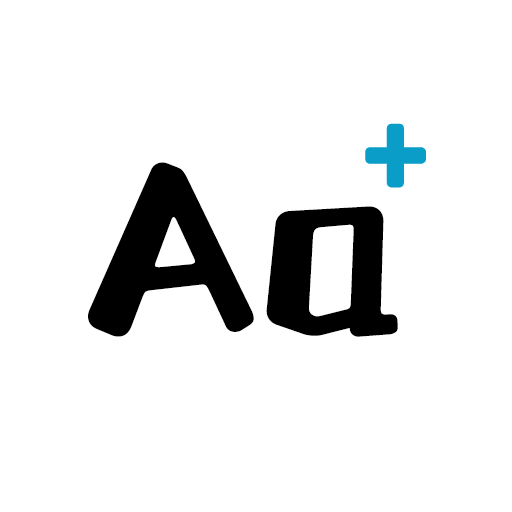Fonts: Font Keyboard & Text Faces
Spiele auf dem PC mit BlueStacks - der Android-Gaming-Plattform, der über 500 Millionen Spieler vertrauen.
Seite geändert am: 12. November 2020
Play Fonts: Font Keyboard & Text Faces on PC
Extremely easy to use. Just install the keyboard and type directly into other apps, no copy & paste required.
Fonts works with all apps. It works well with Instagram, TikTok, Snapchat, Facebook, iMessage, WhatsApp, and all other texting apps.
Top Features for you:
- Creative and stylish fonts for your Instagram bio, Facebook & Twitter updates, and TikTok videos.
- Great variety of symbols, emojis, text faces, and emoticons to play around with your friends.
- Auto Correct and Auto Complete, the new amazing features for you!
- Easy to use. Install the app, enable the keyboard and type!
- Works with all social media apps. Use fancy & stylish fonts everywhere!
With the coolest font collection, text faces and emojis, it's easy to write eye-catching bios, captions, posts and stories on your Instagram account, get more likes for your tweets, Facebook posts and TikTok videos, and attract more followers. Talk to your Snapchat friends and grab their attention with ease!
Want to express your feelings and mood while drafting a message using iMessage or Facebook Messenger? Now you can! Plenty of fonts are ready for you to choose from.
Want to get a quicker response on WhatsApp or Skype from your friends? Use this app to send funny texts, text faces and emojis.
Get tired of normal fonts on your Android phones? Want your posts on social media to be attractive and unique? Try this font app and discover tons of different fancy fonts!
Privacy Policy: https://fonts.easylife.studio/policy.html
Terms of Service: https://fonts.easylife.studio/termsofservice.html
Website: https://fonts.easylife.studio/
Spiele Fonts: Font Keyboard & Text Faces auf dem PC. Der Einstieg ist einfach.
-
Lade BlueStacks herunter und installiere es auf deinem PC
-
Schließe die Google-Anmeldung ab, um auf den Play Store zuzugreifen, oder mache es später
-
Suche in der Suchleiste oben rechts nach Fonts: Font Keyboard & Text Faces
-
Klicke hier, um Fonts: Font Keyboard & Text Faces aus den Suchergebnissen zu installieren
-
Schließe die Google-Anmeldung ab (wenn du Schritt 2 übersprungen hast), um Fonts: Font Keyboard & Text Faces zu installieren.
-
Klicke auf dem Startbildschirm auf das Fonts: Font Keyboard & Text Faces Symbol, um mit dem Spielen zu beginnen