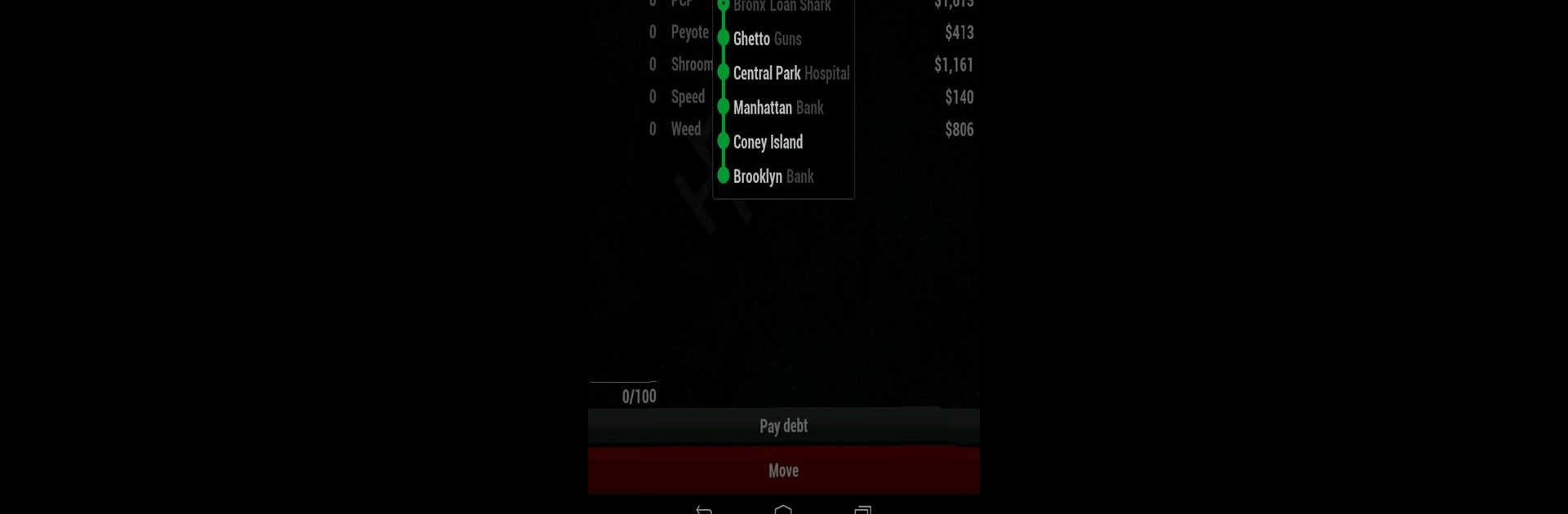

Dope Wars Classic
Spiele auf dem PC mit BlueStacks - der Android-Gaming-Plattform, der über 500 Millionen Spieler vertrauen.
Seite geändert am: Oct 20, 2023
Play Dope Wars Classic on PC or Mac
Explore a whole new adventure with Dope Wars Classic, a Casual game created by Olivier Dupont. Experience great gameplay with BlueStacks, the most popular gaming platform to play Android games on your PC or Mac.
About the Game
Dope Wars Classic by Olivier Dupont brings back the original thrill of the classic drug dealing simulation. In this casual game, step into the shoes of a drug dealer, navigating the boroughs of New York. With $2,000 and 100 spaces in your trench coat, hustle between Brooklyn and Manhattan, buying low and selling high while dodging cops and muggers. Can you pay off that steep $5,500 loan from the shark?
Game Features
-
Choose Your Game Duration
Select how long you want to play: 30, 60, 90, 120, or even 360 days. It’s your hustle, so you set the pace. -
Real-Time Challenges
Experience surprises like stumbling upon drugs or scoring extra pockets, but watch out for dangers like muggings. -
Save and Resume Anytime
Need a break? Save your progress and pick up right where you left off. -
Global Rankings
Compete on an online leaderboard via Google Play Games to see who’s top dog. -
Multilingual Support
Play in English or French, broadening the game’s appeal.
Make your gaming sessions memorable with precise controls that give you an edge in close combats and visuals that pop up, bringing every character to life.
Spiele Dope Wars Classic auf dem PC. Der Einstieg ist einfach.
-
Lade BlueStacks herunter und installiere es auf deinem PC
-
Schließe die Google-Anmeldung ab, um auf den Play Store zuzugreifen, oder mache es später
-
Suche in der Suchleiste oben rechts nach Dope Wars Classic
-
Klicke hier, um Dope Wars Classic aus den Suchergebnissen zu installieren
-
Schließe die Google-Anmeldung ab (wenn du Schritt 2 übersprungen hast), um Dope Wars Classic zu installieren.
-
Klicke auf dem Startbildschirm auf das Dope Wars Classic Symbol, um mit dem Spielen zu beginnen



