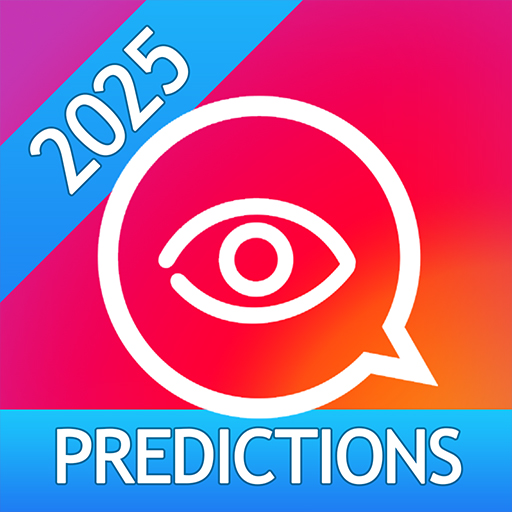Psychic - Real Live Reading
Spiele auf dem PC mit BlueStacks - der Android-Gaming-Plattform, der über 500 Millionen Spieler vertrauen.
Seite geändert am: 29. Januar 2020
Play Psychic - Real Live Reading on PC
There’s no time to lose! With Psychic, you won’t leave your future in suspense!
LOVE – WORK – FAMILY – FINANCES
- Chat live with + than 150 psychic experts
- Simply ask your question
- Obtain your predictions immediately
Not one minute to lose: get your responses 100% personally delivered by our psychic experts and professionals, 24 hours a day. Come and chat live with complete confidentiality, away from prying eyes and ears, and obtain your unique and personalized predictions.
Take hold of your destiny in advance with Psychic, the application where you find SOLUTIONS !
★ Available functions : ★
- Chat live with our top psychics, in a manner 100% private and secure - Personalize your chat interface (color, photo, wallpaper...)
- Manage with simple clicks your personal information
- Add your preferred psychics in your favorites
- Discover new psychics, thanks to their profiles
- Choose your parameters for alerts and notifications
- Buy chat credits directly through the application
- Access your chat history (Last 10 messages)
- Consult up to 3 psychics simultaneously
- Obtain your responses as a priority
Spiele Psychic - Real Live Reading auf dem PC. Der Einstieg ist einfach.
-
Lade BlueStacks herunter und installiere es auf deinem PC
-
Schließe die Google-Anmeldung ab, um auf den Play Store zuzugreifen, oder mache es später
-
Suche in der Suchleiste oben rechts nach Psychic - Real Live Reading
-
Klicke hier, um Psychic - Real Live Reading aus den Suchergebnissen zu installieren
-
Schließe die Google-Anmeldung ab (wenn du Schritt 2 übersprungen hast), um Psychic - Real Live Reading zu installieren.
-
Klicke auf dem Startbildschirm auf das Psychic - Real Live Reading Symbol, um mit dem Spielen zu beginnen