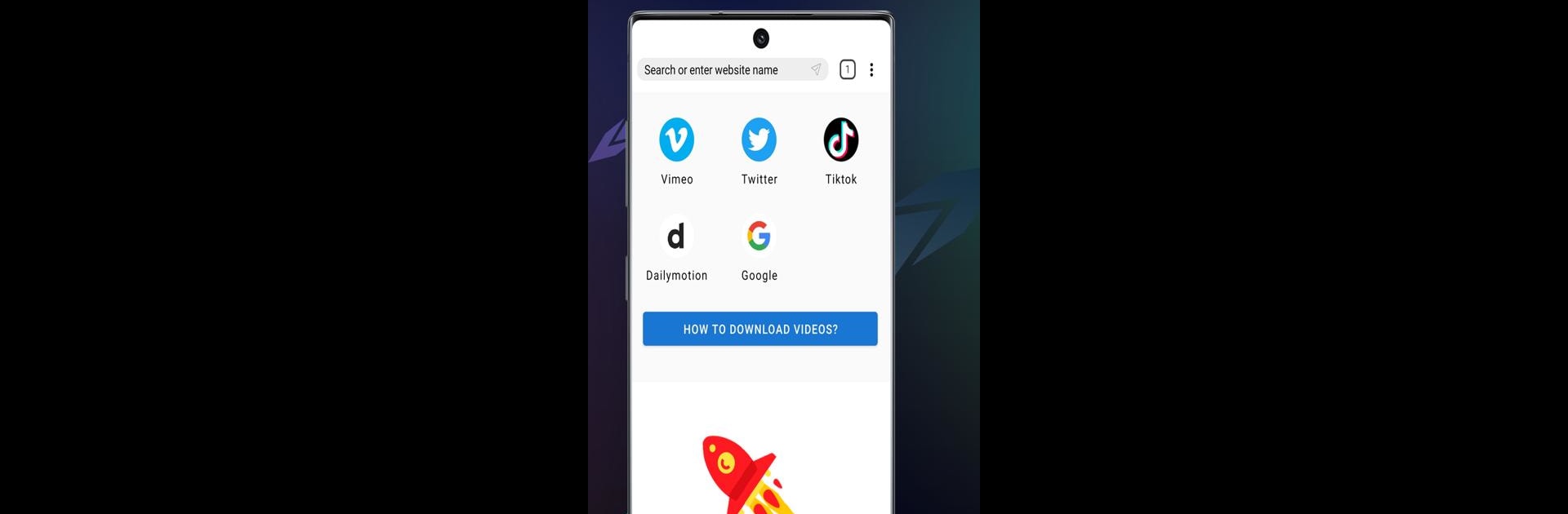

Video-Downloader & Saver HD
Spiele auf dem PC mit BlueStacks - der Android-Gaming-Plattform, der über 500 Millionen Spieler vertrauen.
Seite geändert am: Jan 18, 2025
Run Video Downloader - Save Videos on PC or Mac
Let BlueStacks turn your PC, Mac, or laptop into the perfect home for Video Downloader – Save Videos, a fun Video Players & Editors app from All Video Downloader, Saver & Player Studio.
About the App
Video Downloader – Save Videos is your ultimate tool in the Video Players & Editors genre for snagging videos from a multitude of social media platforms. Created by All Video Downloader, Saver & Player Studio, this app lets you capture, save, and revel in your favorite videos, music, and images effortlessly. Want to download those hilarious clips or stunning images? This app makes it a breeze with just a few taps.
App Features
- Simultaneous Downloads: Grab multiple videos and files at once, making multitasking a cinch.
- Enhanced Speed: With multi-threading technology, accelerate downloads several times over.
- Versatile Formats: Download various file types like MP4, AVI, and more, up to high-resolution quality.
- Built-in Player: Seamlessly enjoy your downloaded media, even offline.
- Automatic Detection: Video Downloader finds videos for you, simplifying the saving process.
- Privacy Protection: Secure your files with passwords for private folders.
- Easy Sharing & Bookmarking: Share with friends directly, or bookmark beloved posts for later.
Play around with flexible video playback options and a clean interface. While Video Downloader – Save Videos is perfect for personal use, always remember to respect copyright laws and get necessary permissions for downloads. Note that it supports many platforms but not YouTube due to policies. Subtly enhance your downloading and viewing experience using BlueStacks if you’d like.
BlueStacks brings your apps to life on a bigger screen—seamless and straightforward.
Spiele Video-Downloader & Saver HD auf dem PC. Der Einstieg ist einfach.
-
Lade BlueStacks herunter und installiere es auf deinem PC
-
Schließe die Google-Anmeldung ab, um auf den Play Store zuzugreifen, oder mache es später
-
Suche in der Suchleiste oben rechts nach Video-Downloader & Saver HD
-
Klicke hier, um Video-Downloader & Saver HD aus den Suchergebnissen zu installieren
-
Schließe die Google-Anmeldung ab (wenn du Schritt 2 übersprungen hast), um Video-Downloader & Saver HD zu installieren.
-
Klicke auf dem Startbildschirm auf das Video-Downloader & Saver HD Symbol, um mit dem Spielen zu beginnen



