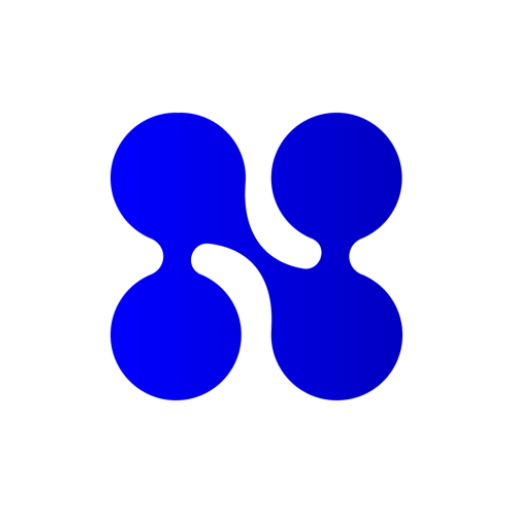VPN - быстрый безопасный ВПН
Играйте на ПК с BlueStacks – игровой платформе для приложений на Android. Нас выбирают более 500 млн. игроков.
Страница изменена: 29 мар. 2024 г.
Run VPN - fast proxy + secure on PC
VPN – fast proxy + secure is a Tool app developed by Stolitomson VPN. BlueStacks app player is the best platform to play this Android game on your PC or Mac for an immersive gaming experience.
VPN – fast proxy + secure is your ultimate solution to access blocked websites and apps worldwide and enjoy a private, safe, and anonymous browsing experience without spending a single penny.
With a large number of free VPN proxy servers, you can bypass regional restrictions and firewalls to access any kind of blocked websites, social networks, applications, games, and media sources from all over the world. The app encrypts your connection to ensure your online presence is safe, confidential, and anonymous, protecting you from hackers and cyber threats, especially when using public Wi-Fi networks.
VPN – fast proxy + secure ensures a fast and stable connection wherever you are and whenever you need it. You can enjoy high-speed smooth streaming, ultra-fast browsing, and seamless gaming, without any time or usage limits. The app is easy to use, and you won’t have to waste your time on complicated settings.
Install VPN – fast proxy + secure app, and enjoy a world of content at your fingertips, without any geo-restrictions or censorship. You can access any website, social network, or application you want, watch streaming videos without buffering, and play games without lag. Your privacy and security are our top priority, and we make sure you have a fast, secure, and stable connection, wherever you are.
Download VPN – fast proxy + secure on PC with BlueStacks and free yourself from geo-restrictions.
Играйте в игру VPN - быстрый безопасный ВПН на ПК. Это легко и просто.
-
Скачайте и установите BlueStacks на ПК.
-
Войдите в аккаунт Google, чтобы получить доступ к Google Play, или сделайте это позже.
-
В поле поиска, которое находится в правой части экрана, введите название игры – VPN - быстрый безопасный ВПН.
-
Среди результатов поиска найдите игру VPN - быстрый безопасный ВПН и нажмите на кнопку "Установить".
-
Завершите авторизацию в Google (если вы пропустили этот шаг в начале) и установите игру VPN - быстрый безопасный ВПН.
-
Нажмите на ярлык игры VPN - быстрый безопасный ВПН на главном экране, чтобы начать играть.