
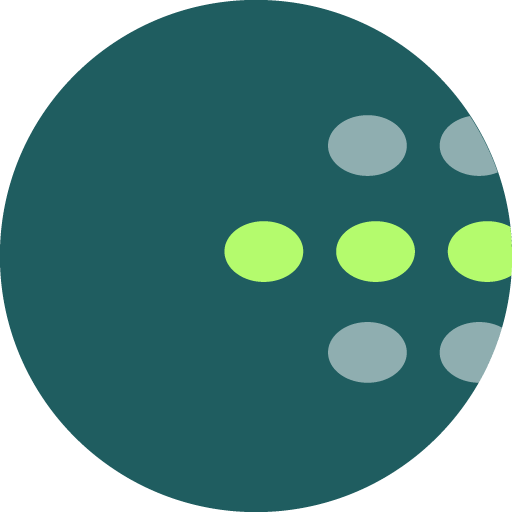
OTOTO
Spiele auf dem PC mit BlueStacks - der Android-Gaming-Plattform, der über 500 Millionen Spieler vertrauen.
Seite geändert am: 18.04.2021
Play OTOTO on PC
What happens when you are on the road?
What happens when you are in a meeting?
What happens when you are back home visiting relatives?
Introducing OTOTO, the new fleet management application at the palm of your hand!
OTOTO provides real time asset information including:
- Map view with asset location tracking
- History of asset trips
- Real time alerts
- Immobilizer feature
- Engine diagnostics
Coming Soon!
Telematics Artificial Intelligence providing you with tips, recommendations and insights assisting you with the day to day management of your fleet and increasing your bottom line.
Powered by Galooli - visit us at www.galooli.com
Spiele OTOTO auf dem PC. Der Einstieg ist einfach.
-
Lade BlueStacks herunter und installiere es auf deinem PC
-
Schließe die Google-Anmeldung ab, um auf den Play Store zuzugreifen, oder mache es später
-
Suche in der Suchleiste oben rechts nach OTOTO
-
Klicke hier, um OTOTO aus den Suchergebnissen zu installieren
-
Schließe die Google-Anmeldung ab (wenn du Schritt 2 übersprungen hast), um OTOTO zu installieren.
-
Klicke auf dem Startbildschirm auf das OTOTO Symbol, um mit dem Spielen zu beginnen
