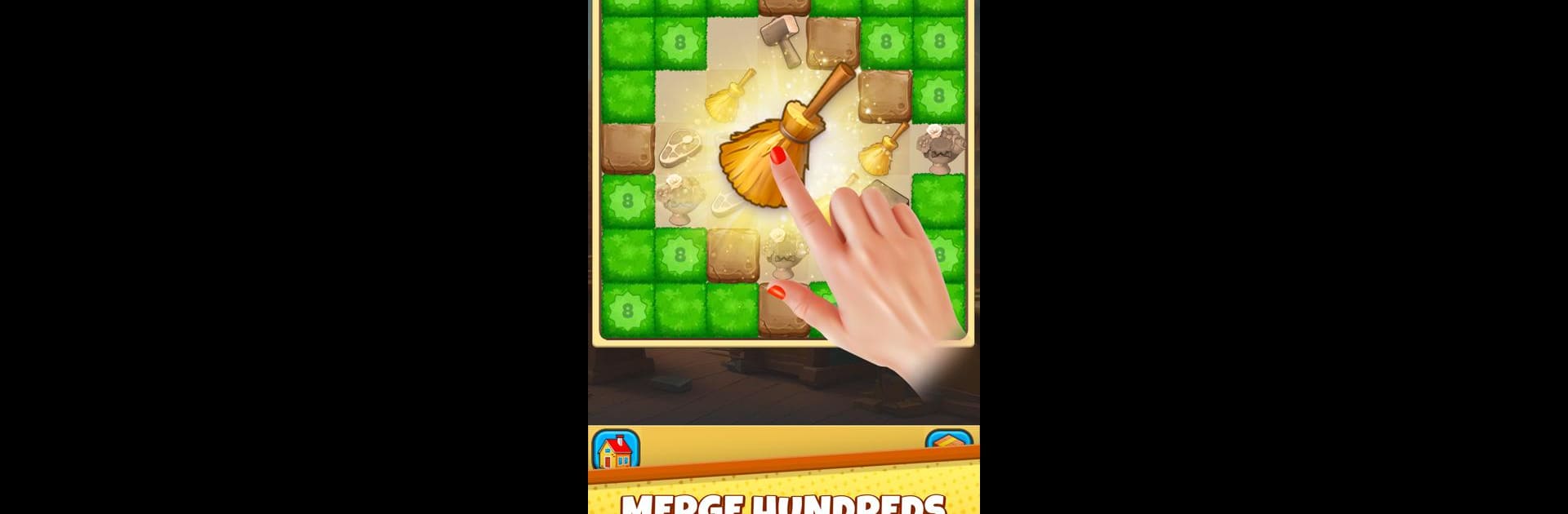
Merge Away! - Puzzle Adventure
500M + oyuncunun güvendiği Android Oyun Platformu, BlueStacks ile PC'de oynayın.
Sayfa Değiştirilme tarihi: Oct 1, 2025
Play Merge Away! - Puzzle Adventure on PC or Mac
Explore a whole new adventure with Merge Away! – Puzzle Adventure, a Puzzle game created by playducky.com. Experience great gameplay with BlueStacks, the most popular gaming platform to play Android games on your PC or Mac.
About the Game
Merge Away! – Puzzle Adventure from playducky.com is a charming little puzzle game with a fun twist. Here, you’re not just solving puzzles—you’re mixing and matching all kinds of cute things, from cupcakes to flowers, and seeing what they turn into next. It’s perfect if you like the satisfaction of merging stuff together and watching your world expand with every move.
Game Features
-
Easy to Pick Up, Sneaky to Master
You can hop in and start playing within seconds. But if you want to beat those tricky challenges and rack up rewards, you’ll need to use your brain. -
Tons of Surprises
Merge different items to see what pops up next. There’s always something unexpected waiting—maybe a rare cupcake or a cool background you haven’t seen before. -
Chill Out and Unwind
The gameplay is super relaxing. Great for unwinding after a long day, letting your mind wander as you complete requests for the town’s quirky citizens. -
Daily Events and New Stickers
There’s always something happening. Daily events keep things fresh, and you can collect a bunch of cute stickers to show off your progress. -
Build Your Collection
Discover new generators and hundreds of merge-able items. You’ll soon have a board full of colorful, unique objects.
If you enjoy playing puzzle games on a bigger screen, BlueStacks makes it easy to keep merging and collecting in comfort.
Get ready for a buttery smooth, high-performance gaming action only on BlueStacks.
Merge Away! - Puzzle Adventure oyununu PC'de oyna. Başlamak çok kolay.
-
BlueStacks'i PC'nize İndirin ve Yükleyin
-
Play Store'a erişmek için Google girişi yapın ya da daha sonraya bırakın.
-
Sağ üst köşeye Merge Away! - Puzzle Adventure yazarak arayın.
-
Merge Away! - Puzzle Adventure uygulamasını arama sonuçlarından indirmek için tıklayın.
-
(iEğer Adım 2'yi atladıysanız) Merge Away! - Puzzle Adventure uygulamasını yüklemek için Google'a giriş yapın.
-
Oynatmaya başlatmak için ekrandaki Merge Away! - Puzzle Adventure ikonuna tıklayın.



