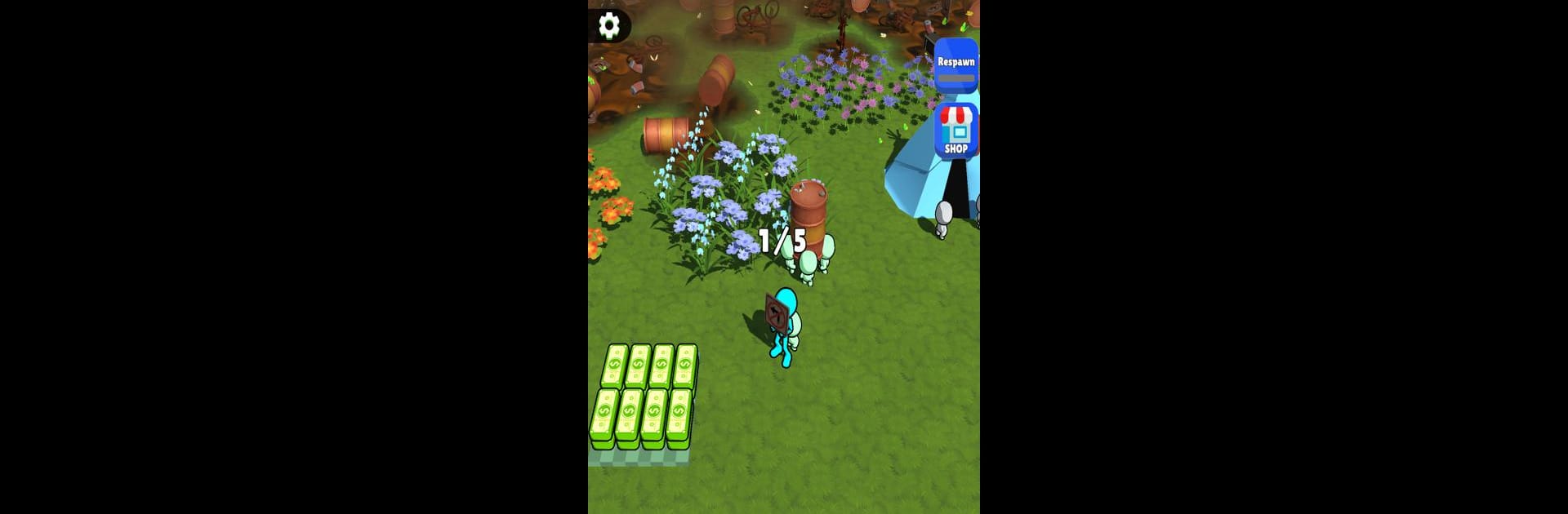

Garbage Collectors
Spiele auf dem PC mit BlueStacks - der Android-Gaming-Plattform, der über 500 Millionen Spieler vertrauen.
Seite geändert am: Nov 5, 2024
Play Garbage Collectors on PC or Mac
Bring your A-game to Garbage Collectors, the Simulation game sensation from tatsumaki games. Give your gameplay the much-needed boost with precise game controls, high FPS graphics, and top-tier features on your PC or Mac with BlueStacks.
About the Game
Garbage Collectors puts you right in the boots of someone determined to rescue a little island overwhelmed by illegal trash piles. If you’re into quirky simulation games with a dash of teamwork, this one’s got you covered. Gather your tiny helpers—the island’s resident dwarfs—and take on an offbeat, surprisingly satisfying cleanup adventure. Ever wondered what it feels like to turn a messy world into a fresh, green paradise, one piece of trash at a time? You’ll find out here.
Game Features
-
Team Up with Dwarfs
You won’t be cleaning up this mess alone. Work alongside a band of determined dwarfs, each doing their bit to clear the island faster. Who knew cleaning could be such a group activity? -
Explore a Messy Island
Every nook and cranny is packed with hidden heaps of garbage. You’ll discover new spots as you go, and each one needs your attention and elbow grease. -
Satisfying Cleanup Gameplay
Grab, sort, and remove waste using intuitive controls. You’ll get to see the landscape slowly transform beneath your feet, which is always rewarding. -
Upgrade Your Crew
As you make progress, you’ll unlock upgrades that help your pals become even more efficient. Cleaning gets a whole lot smoother when everyone’s got a little boost. -
Chill Simulation Vibes
No frantic timers here—just laid-back gameplay where you can take your time, plan your next steps, and enjoy the island’s change. -
Smooth Experience on BlueStacks
Want to relax and manage your island cleanup with mouse and keyboard? BlueStacks lets you play Garbage Collectors on your PC, making the whole process a bit more comfortable.
Slay your opponents with your epic moves. Play it your way on BlueStacks and dominate the battlefield.
Spiele Garbage Collectors auf dem PC. Der Einstieg ist einfach.
-
Lade BlueStacks herunter und installiere es auf deinem PC
-
Schließe die Google-Anmeldung ab, um auf den Play Store zuzugreifen, oder mache es später
-
Suche in der Suchleiste oben rechts nach Garbage Collectors
-
Klicke hier, um Garbage Collectors aus den Suchergebnissen zu installieren
-
Schließe die Google-Anmeldung ab (wenn du Schritt 2 übersprungen hast), um Garbage Collectors zu installieren.
-
Klicke auf dem Startbildschirm auf das Garbage Collectors Symbol, um mit dem Spielen zu beginnen



