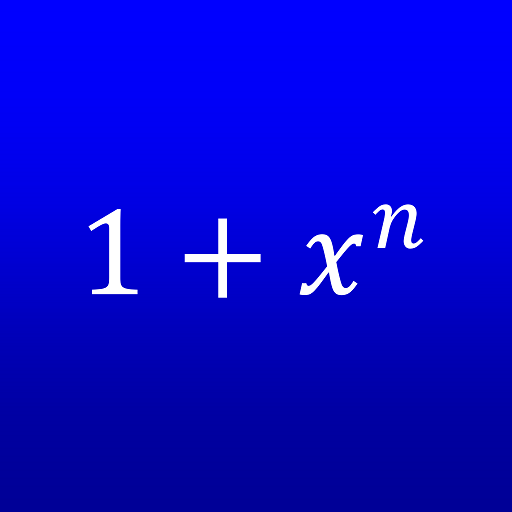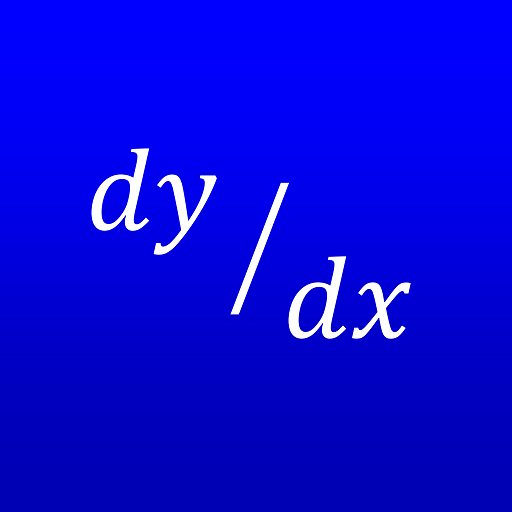Gauss Jordan Elimination Calculator
500M + oyuncunun güvendiği Android Oyun Platformu, BlueStacks ile PC'de oynayın.
Sayfa Değiştirilme tarihi: 30 Ağustos 2019
Play Gauss Jordan Elimination Calculator on PC
GaussElim supports fractions. All computations are precise.
After you have entered the entries of the desired matrix, you can press one of the available buttons and see the result (and detailed explanation) on the bottom of the screen:
Gauss Elimination Button: Applies the Gauss elimination process to the given matrix. The result is an unreduced Row-Echelon matrix.
Jordan Elimination Button: Applies the Gauss-Jordan elimination process to the given matrix. The result is a reduced Row-Echelon matrix.
INV button: Applies the Gauss-Jordan elimination process to find (if possible) the inverse of the given matrix.
Null Space button: Finds the Null space of the given matrix by applying the Gauss-Jordan Elimination Process.
Col Space button: Finds the column space of the given matrix by applying the Gauss Jordan elimination process to the transpose matrix.
Row Space button: Finds the row space of the given matrix by applying the Gauss-Jordan elimination process.
Gauss Jordan Elimination Calculator oyununu PC'de oyna. Başlamak çok kolay.
-
BlueStacks'i PC'nize İndirin ve Yükleyin
-
Play Store'a erişmek için Google girişi yapın ya da daha sonraya bırakın.
-
Sağ üst köşeye Gauss Jordan Elimination Calculator yazarak arayın.
-
Gauss Jordan Elimination Calculator uygulamasını arama sonuçlarından indirmek için tıklayın.
-
(iEğer Adım 2'yi atladıysanız) Gauss Jordan Elimination Calculator uygulamasını yüklemek için Google'a giriş yapın.
-
Oynatmaya başlatmak için ekrandaki Gauss Jordan Elimination Calculator ikonuna tıklayın.