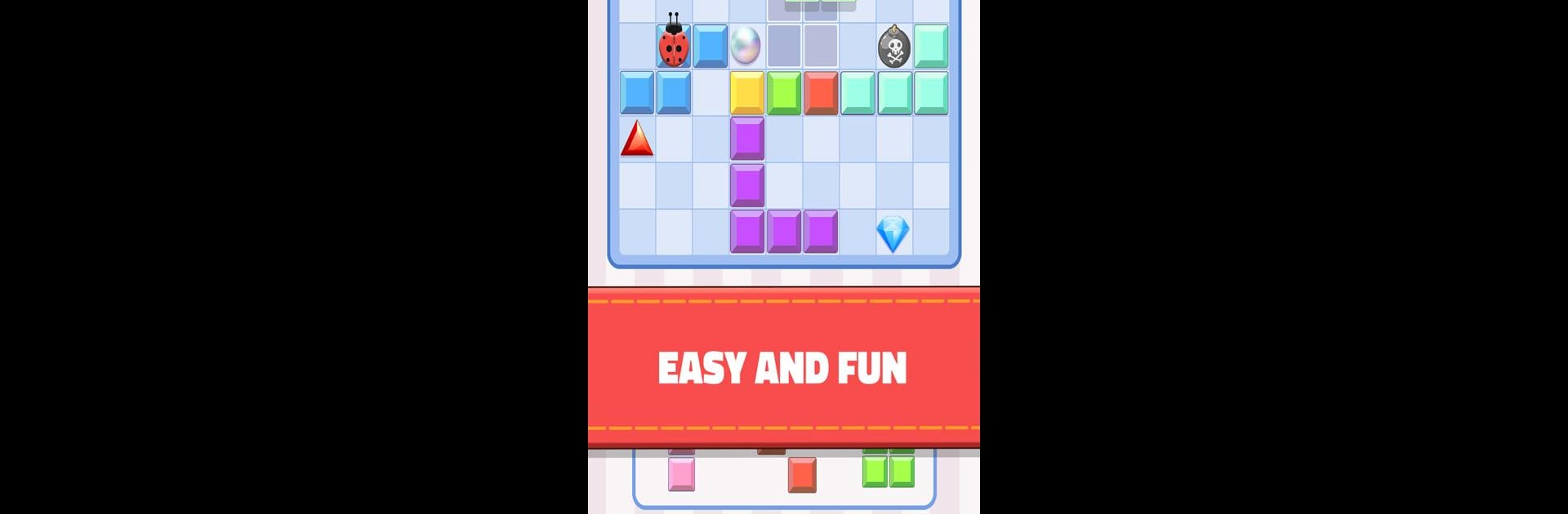

Block Joy
Spiele auf dem PC mit BlueStacks - der Android-Gaming-Plattform, der über 500 Millionen Spieler vertrauen.
Seite geändert am: May 22, 2025
Play Block Joy on PC or Mac
Explore a whole new adventure with Block Joy, a Puzzle game created by OVIVO Games. Experience great gameplay with BlueStacks, the most popular gaming platform to play Android games on your PC or Mac.
Block Joy is one of those puzzle games where you’ll find yourself trying to beat just one more round, then suddenly it’s been an hour. The idea’s straightforward: there’s a 9×9 grid, and you get all these wooden blocks (sometimes with shiny gems or gold mixed in) that you need to fit together, kind of like Tetris but a bit slower and without the pressure. Each block shape pops up randomly, so the game never really feels repetitive. The whole thing has a treasure-hunting look, which gives it a little extra spark compared to all those plain block games out there. The goal’s just to clear lines and rack up as many points as possible, and that drive to top your score just keeps pulling you back.
There’s no timer, no rush — so anyone can play at their own pace, on breaks or while waiting for something. It focuses purely on strategy and fitting the right pieces together, not color matching or anything fancy. Playing on PC with BlueStacks, the controls feel really smooth and the board is just bigger, which makes it easier to plan out moves. The challenge comes from trying to not fill up the grid, especially when the random blocks don’t cooperate, which keeps things interesting. It’s simple, but there’s enough variety and little shiny rewards (like gems) to keep people invested, especially if they like testing their own logic or just zoning out for a bit with something relaxing.
Start your journey now. Download the game on BlueStacks, invite your friends, and march on a new adventure.
Spiele Block Joy auf dem PC. Der Einstieg ist einfach.
-
Lade BlueStacks herunter und installiere es auf deinem PC
-
Schließe die Google-Anmeldung ab, um auf den Play Store zuzugreifen, oder mache es später
-
Suche in der Suchleiste oben rechts nach Block Joy
-
Klicke hier, um Block Joy aus den Suchergebnissen zu installieren
-
Schließe die Google-Anmeldung ab (wenn du Schritt 2 übersprungen hast), um Block Joy zu installieren.
-
Klicke auf dem Startbildschirm auf das Block Joy Symbol, um mit dem Spielen zu beginnen



