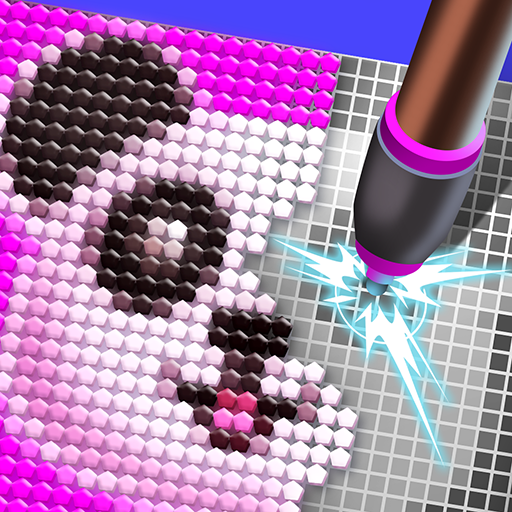Goo: слайм симулятор и релакс под звуки природы
Играйте на ПК с BlueStacks – игровой платформе для приложений на Android. Нас выбирают более 500 млн. игроков.
Страница изменена: 7 мая 2021 г.
Play Goo: Stress Relief & ASMR Slime Simulator on PC
Goo is your go-to app for soothing relaxation, visual satisfaction, and innocent fun.🏖🏝 No matter if you want to poke around a slimy mass, get your senses triggered the ASMR way or meditate - this one covers it all.😌
Did you know that ASMR is the most progressive relaxation method that leaves meditation and white noise far behind?
🌴HOW IT WORKS?🌴
Create super realistic slime and play with it on your mobile device. Relax your mind and discover our unique ASMR experience. Stretch your slime, squish it, knead it, pop it - just like you would with real slime or putty. Enjoy that oddly satisfying feeling right from your phone. It's highly pleasurable and highly addictive, in addition to being so beneficial and soothing.
🌴APP FEATURES🌴:
🍀 ASMR section - relieve stress and discover ASMR experience.
🍀 Slime section – create and play with your own slime! Choose from a huge collection of materials, colors and add-ins.
🍀 Photo slime editor – upload your photo, add a lot of fun and slime and play with it!
🍀 Nature section - enjoy the sounds of the nature for relaxing or sleep.
We are constantly adding new slimes and ASMR triggers to our collection so that the fun never stops!
Join and stay with us!
Играйте в игру Goo: слайм симулятор и релакс под звуки природы на ПК. Это легко и просто.
-
Скачайте и установите BlueStacks на ПК.
-
Войдите в аккаунт Google, чтобы получить доступ к Google Play, или сделайте это позже.
-
В поле поиска, которое находится в правой части экрана, введите название игры – Goo: слайм симулятор и релакс под звуки природы.
-
Среди результатов поиска найдите игру Goo: слайм симулятор и релакс под звуки природы и нажмите на кнопку "Установить".
-
Завершите авторизацию в Google (если вы пропустили этот шаг в начале) и установите игру Goo: слайм симулятор и релакс под звуки природы.
-
Нажмите на ярлык игры Goo: слайм симулятор и релакс под звуки природы на главном экране, чтобы начать играть.