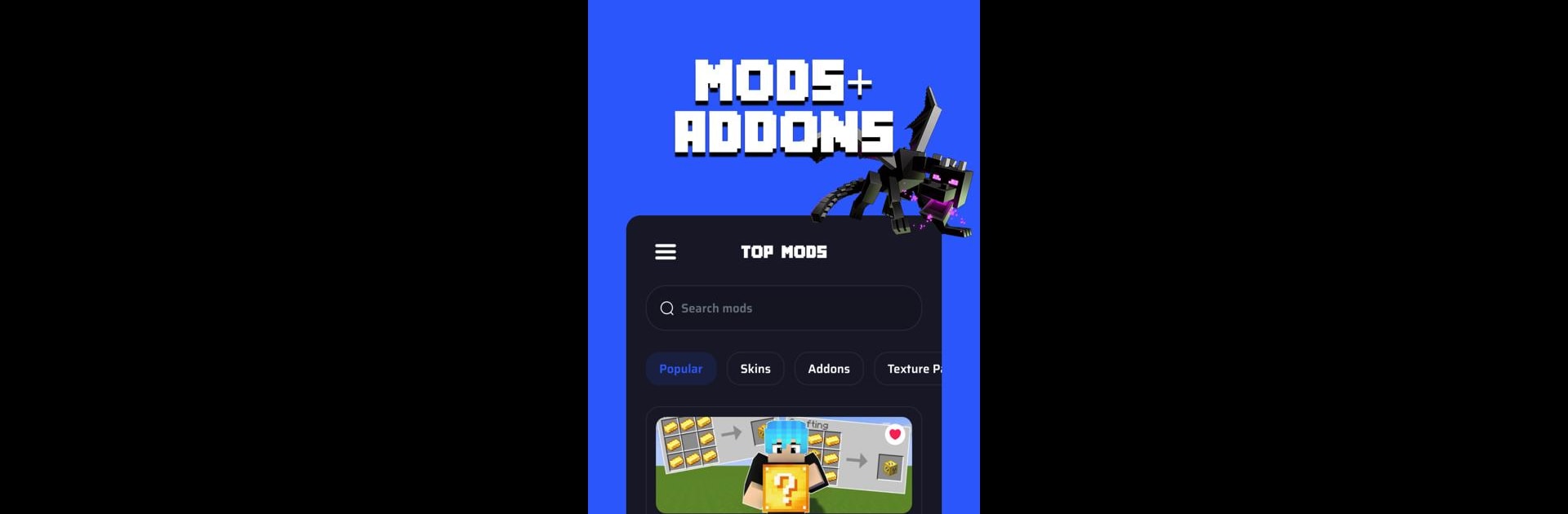

Mod Addons for Minecraft PE
Играйте на ПК с BlueStacks – игровой платформе для приложений на Android. Нас выбирают более 500 млн. игроков.
Страница изменена: 7 нояб. 2023 г.
Run Mod Addons for Minecraft PE on PC or Mac
Upgrade your experience. Try Mod Addons for Minecraft PE, the fantastic Entertainment app from GamerLink Inc., from the comfort of your laptop, PC, or Mac, only on BlueStacks.
Mod Addons for Minecraft PE is basically a huge shortcut for anyone who wants to switch up their Minecraft Pocket Edition game without a ton of hassle. The app hands you a big, sorted collection of mods, maps, skins, textures, new animals, even wild stuff like dragons and morphing into mobs. It’s way easier than hunting around online or messing with random file downloads. Everything’s laid out in categories, so if somebody wants new weapons, or maybe just some furniture to make their base feel less empty, it’ll all show up in a few taps. It’s honestly kind of fun scrolling through the possible options – the variety stands out, with stuff for decorating, survival, even totally new places to explore using different maps and seeds.
When it comes to playing on a PC using something like BlueStacks, it’s even smoother. Installing the packs and switching between different add-ons gets a lot simpler, and there’s more room to see all the textures and shaders, which can really change how the game looks. The animal mods and crazy creatures, like dragons or mermaids, are the kind of things that Minecraft PE players usually only see in YouTube showcases. Plus, there’s tools for building and crafting that help if someone wants to get more creative. The app has a pretty active community too, so mods are getting updated or swapped in all the time. Anyone who gets bored with plain old Minecraft PE will probably find something to do here, whether it’s small changes like new skins or big stuff like whole adventure maps and new mechanics.
Big screen. Bigger performance. Use BlueStacks on your PC or Mac to run your favorite apps.
Играйте в игру Mod Addons for Minecraft PE на ПК. Это легко и просто.
-
Скачайте и установите BlueStacks на ПК.
-
Войдите в аккаунт Google, чтобы получить доступ к Google Play, или сделайте это позже.
-
В поле поиска, которое находится в правой части экрана, введите название игры – Mod Addons for Minecraft PE.
-
Среди результатов поиска найдите игру Mod Addons for Minecraft PE и нажмите на кнопку "Установить".
-
Завершите авторизацию в Google (если вы пропустили этот шаг в начале) и установите игру Mod Addons for Minecraft PE.
-
Нажмите на ярлык игры Mod Addons for Minecraft PE на главном экране, чтобы начать играть.


