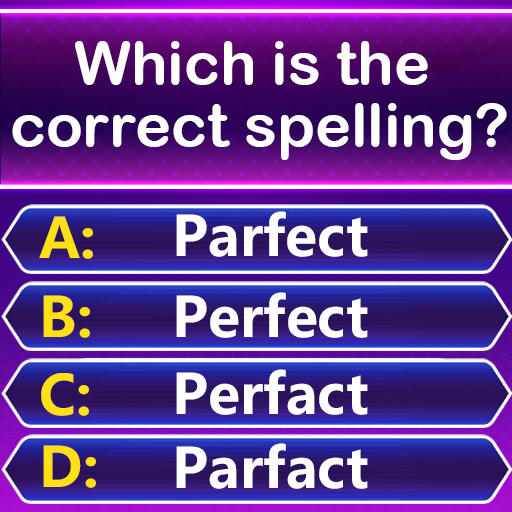Gin Rummy: Classic Card Game
Spiele auf dem PC mit BlueStacks - der Android-Gaming-Plattform, der über 500 Millionen Spieler vertrauen.
Seite geändert am: 24.01.2024
Play Gin Rummy: Classic Card Game on PC
Gin Rummy is a world-wide popular social card game for 2 players. The basic game strategy is to improve one's hand by forming melds and minimize the points of cards not in any melds. It’s a game with a good mix of strategy, skill and luck.
Highlight Features:
♠ Play for 100% FREE!
♠ No internet connection needed, play anytime anywhere!
♠ Both Relax mode and Competetion Mode supported, choose as you like!
♠ Unlimited undo
♠ Customize card front, card back and background
♠ Easy to play with Intuitive game interface and guidance
♠ Access your statistics
♠ Smart and adaptive AI
♠ Auto-sort: Arrange cards and minimize the deadwood automatically
♠ Auto-save and resume games in progress
Install NOW to have fun sharpening your brain with Gin Rummy: Classic Card Game! If you have any question, please contact us and we will reply as soon as possible! Any suggestion or feedback will help us a lot for further game improvement and optimization.
E-mail: joygamellc@gmail.com
Spiele Gin Rummy: Classic Card Game auf dem PC. Der Einstieg ist einfach.
-
Lade BlueStacks herunter und installiere es auf deinem PC
-
Schließe die Google-Anmeldung ab, um auf den Play Store zuzugreifen, oder mache es später
-
Suche in der Suchleiste oben rechts nach Gin Rummy: Classic Card Game
-
Klicke hier, um Gin Rummy: Classic Card Game aus den Suchergebnissen zu installieren
-
Schließe die Google-Anmeldung ab (wenn du Schritt 2 übersprungen hast), um Gin Rummy: Classic Card Game zu installieren.
-
Klicke auf dem Startbildschirm auf das Gin Rummy: Classic Card Game Symbol, um mit dem Spielen zu beginnen