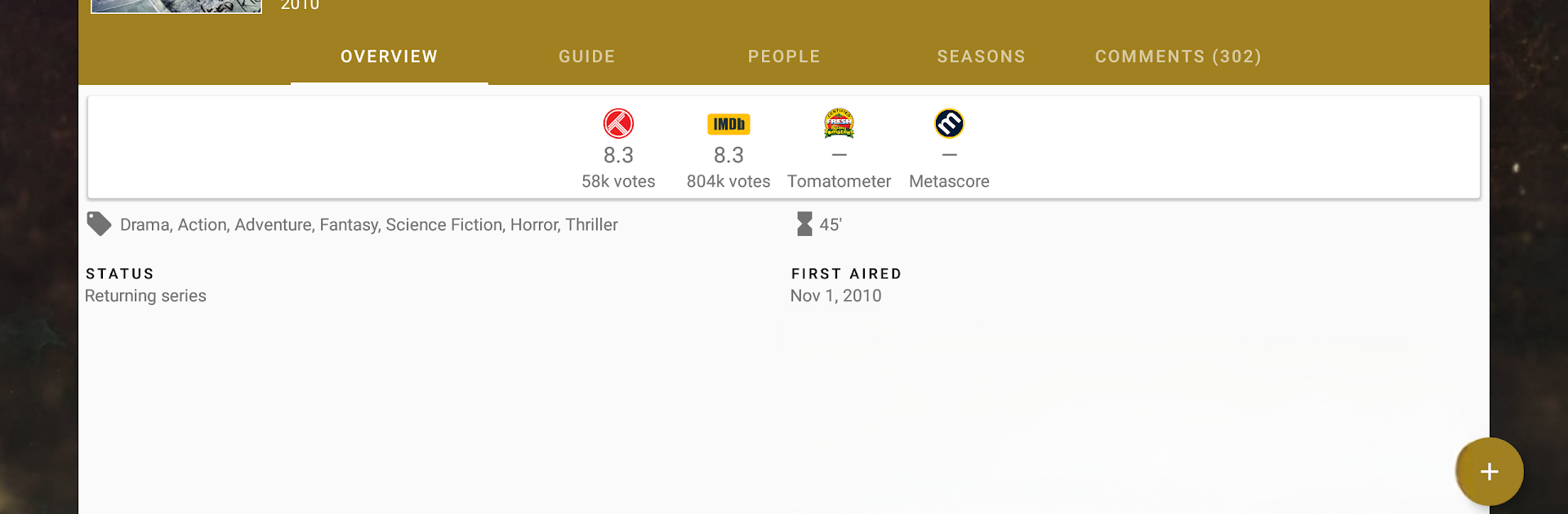
Movie Pal
Spiele auf dem PC mit BlueStacks - der Android-Gaming-Plattform, der über 500 Millionen Spieler vertrauen.
Seite geändert am: Sep 8, 2025
Run Movie Pal on PC or Mac
Multitask effortlessly on your PC or Mac as you try out Movie Pal, a Entertainment app by Minas Mina on BlueStacks.
About the App
Movie Pal is your laid-back companion for discovering what to watch next, whether you’re a major film buff or just hunting for ideas for the weekend. Created by Minas Mina in the Entertainment genre, this app makes picking a movie (or even planning a group movie night) a breeze. Scroll around, explore, or organize—Movie Pal has a little something for everyone who loves movies and TV shows.
App Features
-
Find Out What’s Streaming
Ever wonder if that movie you want to watch is actually available on Netflix? Movie Pal quickly tells you where to find your favorites, saving you time and a few sighs. -
Tailored Picks Just for You
The app learns your tastes and pops up movie suggestions that match your vibe. Expect recommendations that actually get you excited to grab some popcorn. -
Plan Movie Nights with Friends
Organizing a group watch? Invite your pals, suggest movies, and settle on what to see without endless group chat debates. Everything’s kept in one place. -
Make and Share Movie Lists
Shared lists are simple to create and even easier to send out to friends. Keep track of what everyone wants to see, and always have inspiration for the next watch party. -
Curated Collections to Explore
From “IMDb Top 250” to every film in the MARVEL Cinematic Universe, browse themed collections and see what you’ve missed. Discover new favorites or finally watch those classics. -
Track and Sync Your Watchlist
Import your existing lists and ratings from IMDb and pull everything together in one spot. Seamlessly link up with your Trakt account for extra convenience. -
All the Ratings in One Place
Movie Pal gathers IMDb, Rotten Tomatoes, and Metacritic scores, so you don’t have to jump between apps before deciding what to watch. -
Put BlueStacks to Use
If you’re using BlueStacks, managing your watchlists or organizing movie nights on a bigger screen feels even easier.
Movie Pal makes hunting down, rating, and sharing great films almost as fun as watching them—minus the endless scrolling.
Switch to BlueStacks and make the most of your apps on your PC or Mac.
Spiele Movie Pal auf dem PC. Der Einstieg ist einfach.
-
Lade BlueStacks herunter und installiere es auf deinem PC
-
Schließe die Google-Anmeldung ab, um auf den Play Store zuzugreifen, oder mache es später
-
Suche in der Suchleiste oben rechts nach Movie Pal
-
Klicke hier, um Movie Pal aus den Suchergebnissen zu installieren
-
Schließe die Google-Anmeldung ab (wenn du Schritt 2 übersprungen hast), um Movie Pal zu installieren.
-
Klicke auf dem Startbildschirm auf das Movie Pal Symbol, um mit dem Spielen zu beginnen
