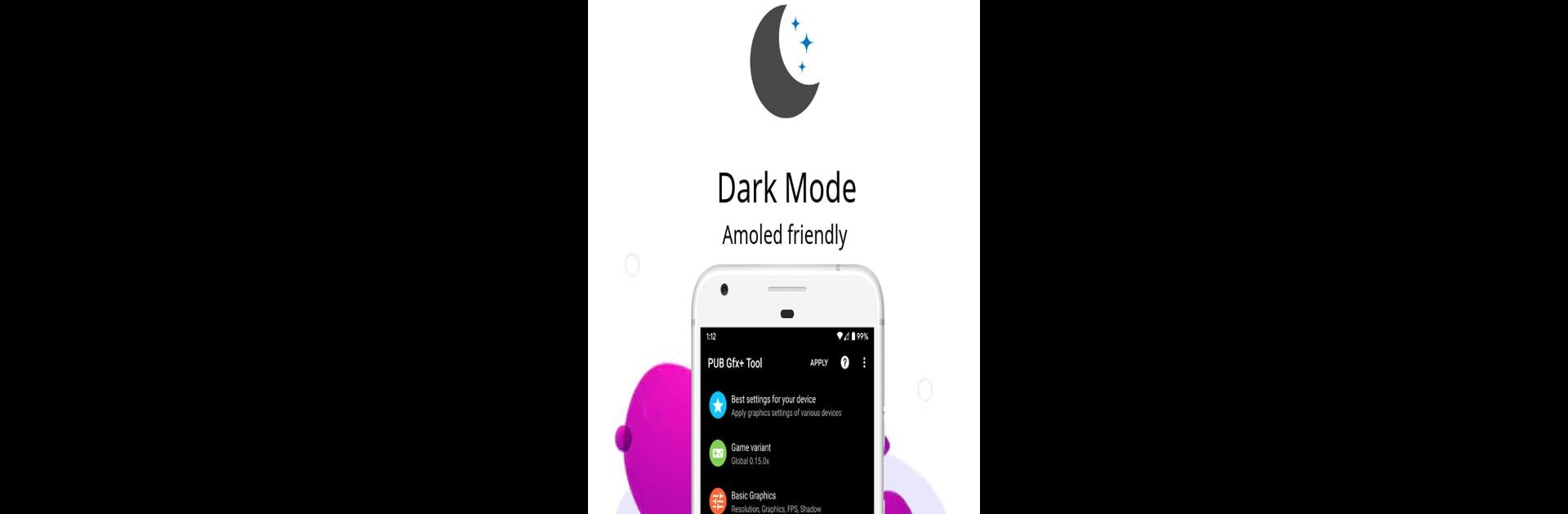

PGT +: Pro GFX & Optimizer
500M + oyuncunun güvendiği Android Oyun Platformu, BlueStacks ile PC'de oynayın.
Sayfa Değiştirilme tarihi: Mar 12, 2025
Run PGT +: Pro GFX & Optimizer on PC or Mac
Why limit yourself to your small screen on the phone? Run PGT +: Pro GFX & Optimizer, an app by Trilokia Inc., best experienced on your PC or Mac with BlueStacks, the world’s #1 Android emulator.
About the App
Tired of choppy gameplay or not getting the graphics you want on your phone or tablet? PGT +: Pro GFX & Optimizer is designed for folks who want their games to look and run better, no matter what device they’re playing on. Created by Trilokia Inc., this handy tools app lets you take control of your game’s visuals and performance—without all the confusing settings or risky tweaks. Whether you’re looking to pump up the resolution or just want everything running smooth, PGT +: Pro GFX & Optimizer has you covered.
App Features
-
Custom GFX Controls
Mess around with graphics settings and try out options ranging from basic cleanups to advanced tweaks. Want extra sharp shadows or smoother lines? Play with anti-aliasing, enable extra shadow settings, or switch on ultra audio—all just a couple of taps away. -
FPS Boosting Options
Wish your game felt faster? You can unlock higher FPS (up to 90 or even 120 FPS, depending on your device), making everything feel much more fluid. Zero lag mode is perfect if you want to get the smoothest performance possible, especially useful on older phones. -
Flexible Resolution Settings
Change up your game’s resolution—drop it down to lighten the load, or push it all the way to 2K or 4K if your device can handle it. Perfect if you like tinkering or just want those crisp visuals. -
Device-Wide Compatibility
Works with most Android devices (anywhere from 7.0 to 14 and up), and supports multiple game versions. So whether you’re on a standard phone, a tablet, or even testing things on BlueStacks, you’ll be able to find something that fits your setup. -
Helpful Guides
Not sure what a particular setting does? There’s a built-in Help & FAQ section, with approachable tips for getting your graphics and performance just right. -
Dark Theme
For folks who prefer a sleeker look—switch on the dark mode to make browsing the app easier on your eyes, especially at night. -
Easy Backup & Restore
Quickly back up your favorite settings, and reload them anytime if you want to experiment but don’t want to lose your tweaks.
No matter how you’re playing or what device you’re on, PGT +: Pro GFX & Optimizer makes it easy to get the most out of your games.
BlueStacks brings your apps to life on a bigger screen—seamless and straightforward.
PGT +: Pro GFX & Optimizer oyununu PC'de oyna. Başlamak çok kolay.
-
BlueStacks'i PC'nize İndirin ve Yükleyin
-
Play Store'a erişmek için Google girişi yapın ya da daha sonraya bırakın.
-
Sağ üst köşeye PGT +: Pro GFX & Optimizer yazarak arayın.
-
PGT +: Pro GFX & Optimizer uygulamasını arama sonuçlarından indirmek için tıklayın.
-
(iEğer Adım 2'yi atladıysanız) PGT +: Pro GFX & Optimizer uygulamasını yüklemek için Google'a giriş yapın.
-
Oynatmaya başlatmak için ekrandaki PGT +: Pro GFX & Optimizer ikonuna tıklayın.




