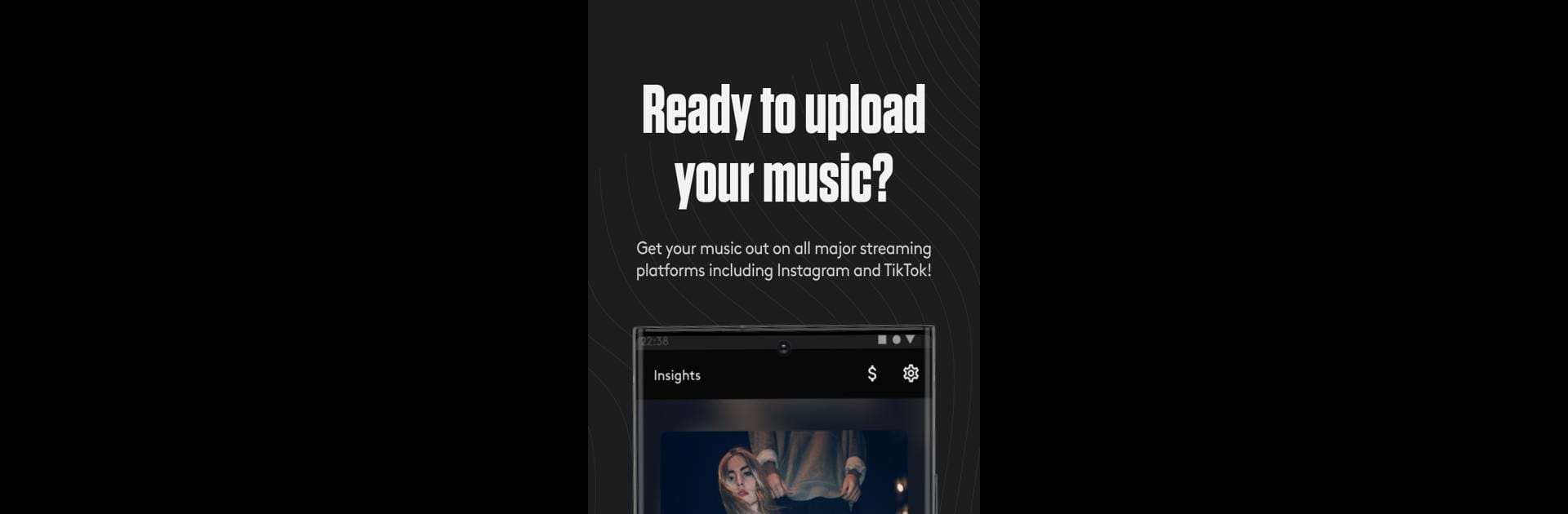

Amuse Music Distribution
Spiele auf dem PC mit BlueStacks - der Android-Gaming-Plattform, der über 500 Millionen Spieler vertrauen.
Seite geändert am: May 13, 2025
Run Amuse Music Distribution on PC or Mac
Get freedom from your phone’s obvious limitations. Use Amuse Music Distribution, made by amuse.io, a Music & Audio app on your PC or Mac with BlueStacks, and level up your experience.
About the App
Amuse Music Distribution, crafted by amuse.io, revolutionizes how artists release their music, keeping 100% of their royalties and rights. This Music & Audio app is your ticket to getting tunes on major streaming platforms, music stores, and social media in just minutes. From newbies to industry leaders, Amuse has something for every artist.
App Features
-
Quick Releases: Put out unlimited tracks in record time. Need speed and efficiency? You’re covered.
-
Royalty Payouts: Keep track of your earnings and receive payouts directly—no middleman.
-
Promotional Tools: Maximize reach with tools designed to put your music in the spotlight.
-
Flexible Artist Profiles: Manage multiple profiles, perfect for those juggling different projects or collaborations.
-
Team Accounts and Support: Set up accounts for your team and enjoy 24-hour support whenever you need assistance.
-
Financial Insights: Dive deep into detailed reports, paving the way for smarter decisions.
Explore Amuse Music Distribution on BlueStacks for an enhanced experience in music management and release.
Eager to take your app experience to the next level? Start right away by downloading BlueStacks on your PC or Mac.
Spiele Amuse Music Distribution auf dem PC. Der Einstieg ist einfach.
-
Lade BlueStacks herunter und installiere es auf deinem PC
-
Schließe die Google-Anmeldung ab, um auf den Play Store zuzugreifen, oder mache es später
-
Suche in der Suchleiste oben rechts nach Amuse Music Distribution
-
Klicke hier, um Amuse Music Distribution aus den Suchergebnissen zu installieren
-
Schließe die Google-Anmeldung ab (wenn du Schritt 2 übersprungen hast), um Amuse Music Distribution zu installieren.
-
Klicke auf dem Startbildschirm auf das Amuse Music Distribution Symbol, um mit dem Spielen zu beginnen



