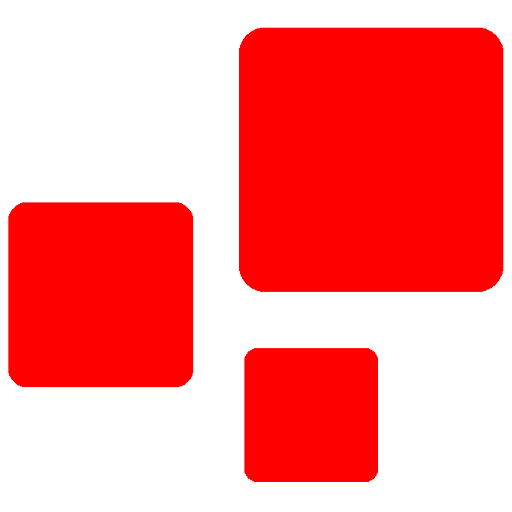Boogie - Skydiving Logbook
Spiele auf dem PC mit BlueStacks - der Android-Gaming-Plattform, der über 500 Millionen Spieler vertrauen.
Seite geändert am: 27. Dezember 2019
Play Boogie - Skydiving Logbook on PC
Similar to existing altimeters, Boogie uses your device’s pressure sensor to read and record your altitude.
Notable Features:
Record Skydives
-Or the ability to manually enter skydives.
Summary
- See a summary of your jumps by type for each year.
USPA Compliant
-All USPA required fields.
Unlimited Logging
-We store your jumps safely using cloud-based storage while offering unlimited logs.
Beautiful Interface
-We’re committed to design & development excellence, expect nothing less.
Career Totals
-We’ll save you the hassel of tallying your total freefall time.
Spiele Boogie - Skydiving Logbook auf dem PC. Der Einstieg ist einfach.
-
Lade BlueStacks herunter und installiere es auf deinem PC
-
Schließe die Google-Anmeldung ab, um auf den Play Store zuzugreifen, oder mache es später
-
Suche in der Suchleiste oben rechts nach Boogie - Skydiving Logbook
-
Klicke hier, um Boogie - Skydiving Logbook aus den Suchergebnissen zu installieren
-
Schließe die Google-Anmeldung ab (wenn du Schritt 2 übersprungen hast), um Boogie - Skydiving Logbook zu installieren.
-
Klicke auf dem Startbildschirm auf das Boogie - Skydiving Logbook Symbol, um mit dem Spielen zu beginnen