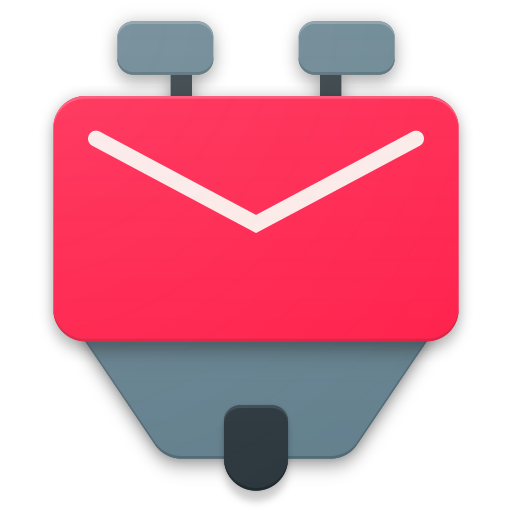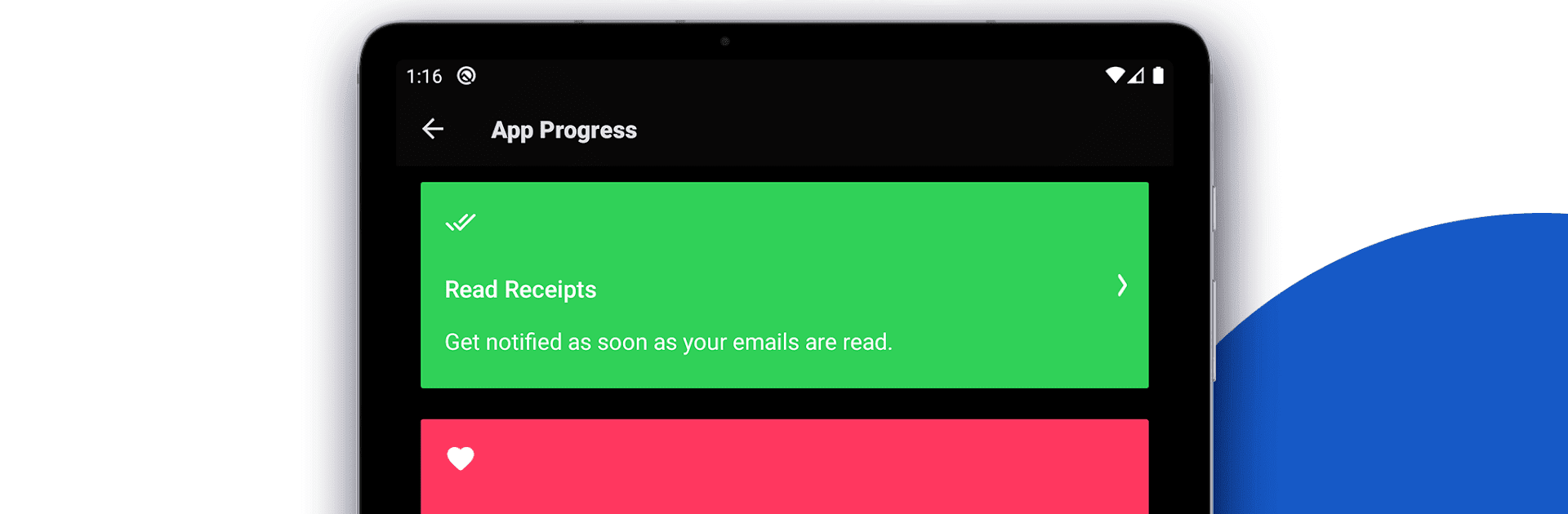

Canary Mail
Spiele auf dem PC mit BlueStacks - der Android-Gaming-Plattform, der über 500 Millionen Spieler vertrauen.
Seite geändert am: Mar 26, 2025
Run Canary Mail - AI Email App on PC or Mac
What’s better than using Canary Mail – AI Email App by Canary Mail? Well, try it on a big screen, on your PC or Mac, with BlueStacks to see the difference.
About the App
Canary Mail – AI Email App by Canary Mail takes your email management to a whole new level. With just a few taps, you can draft emails, prioritize threads, and handle spam effortlessly. Meet your Inbox Copilot, powered by AI, which helps you with composing professional emails and organizing conversations, while also managing calendar events and sending smart notifications for important conversations.
App Features
Conversational AI Email Assistant
– Save time with summaries of key people or topics.
– Get timely recaps of upcoming bills or pending responses.
– Never miss important appointments with AI-driven calendar features.
Send Emails Seamlessly
– Access all contacts and emails through a single, unified inbox.
– Enjoy universal account support for Gmail, iCloud, Office365, and more.
– Use read receipts and templates for efficient email drafting.
AI Email Assistant
– Harness AI for quick email suggestions and organization.
– Organize contacts and threads with a single tap.
– Receive notifications tailored to your priorities.
Mail App That Works for You
– Ensure privacy with PGP encryption.
– Manage threads, calendars, and events within the app.
Big screen. Bigger performance. Use BlueStacks on your PC or Mac to run your favorite apps.
Spiele Canary Mail auf dem PC. Der Einstieg ist einfach.
-
Lade BlueStacks herunter und installiere es auf deinem PC
-
Schließe die Google-Anmeldung ab, um auf den Play Store zuzugreifen, oder mache es später
-
Suche in der Suchleiste oben rechts nach Canary Mail
-
Klicke hier, um Canary Mail aus den Suchergebnissen zu installieren
-
Schließe die Google-Anmeldung ab (wenn du Schritt 2 übersprungen hast), um Canary Mail zu installieren.
-
Klicke auf dem Startbildschirm auf das Canary Mail Symbol, um mit dem Spielen zu beginnen