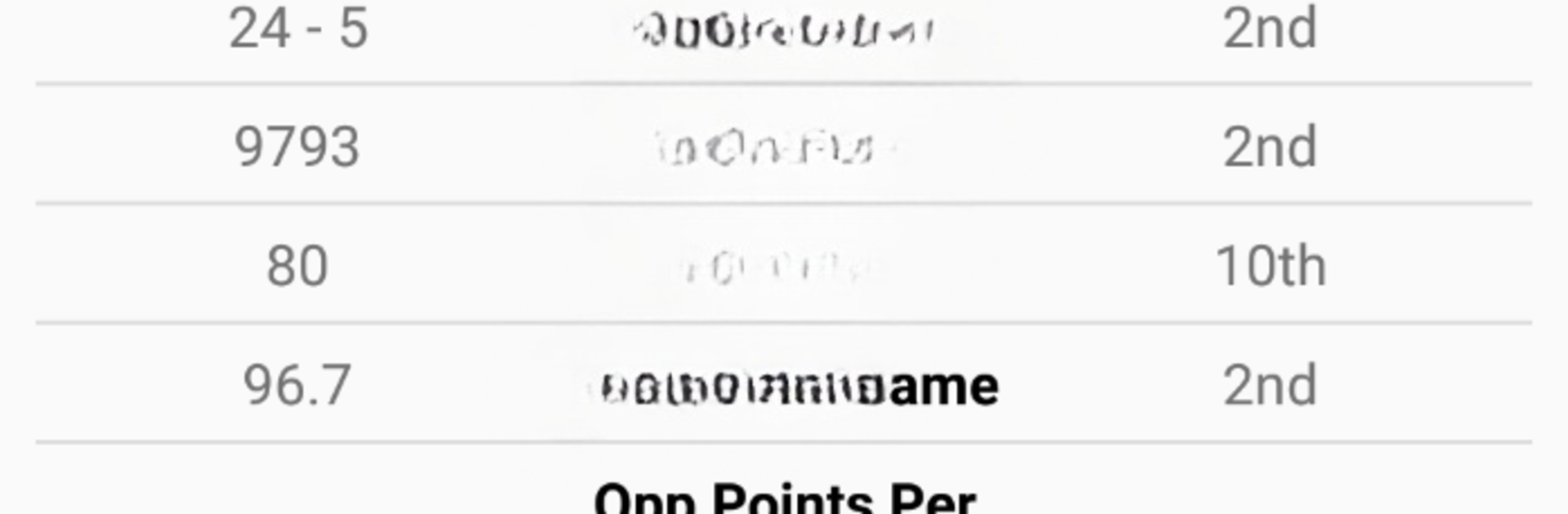
College Hoops Coach
Играйте на ПК с BlueStacks – игровой платформе для приложений на Android. Нас выбирают более 500 млн. игроков.
Страница изменена: Jan 26, 2017
Play College Hoops Coach on PC or Mac
College Hoops Coach brings the Sports genre to life, and throws up exciting challenges for gamers. Developed by Coach Apps, this Android game is best experienced on BlueStacks, the World’s #1 app player for PC and Mac users.
So, the main idea with College Hoops Coach is you’re running a college basketball team, and you get put in charge as the coach. There are a ton of teams, like 60 of them, all split into different conferences, so there’s always someone competitive on the schedule. You set up lineups, tweak strategies on both offense and defense, and it feels like every little decision could shake up your season. The game’s really about managing the details—looking at player stats, checking your team’s progress, and swapping strategies if something’s not clicking.
It isn’t really about controlling players on the court. Instead, it’s all numbers and plans and trying to outsmart other coaches, which gets surprisingly engrossing. Trying to build your team into a champion, watching your school rise up the rankings, and hoping for a big run in March Madness—there’s that sense of pressure every season. Playing it up on PC with BlueStacks is nice too, since everything’s bigger and easier to click through than on a phone. For someone who likes sports sims or just the idea of steering a team through unpredictable seasons, there’s a lot to dig into here. The little successes actually feel earned when you see your plans working out over the season.
Slay your opponents with your epic moves. Play it your way on BlueStacks and dominate the battlefield.
Играйте в игру College Hoops Coach на ПК. Это легко и просто.
-
Скачайте и установите BlueStacks на ПК.
-
Войдите в аккаунт Google, чтобы получить доступ к Google Play, или сделайте это позже.
-
В поле поиска, которое находится в правой части экрана, введите название игры – College Hoops Coach.
-
Среди результатов поиска найдите игру College Hoops Coach и нажмите на кнопку "Установить".
-
Завершите авторизацию в Google (если вы пропустили этот шаг в начале) и установите игру College Hoops Coach.
-
Нажмите на ярлык игры College Hoops Coach на главном экране, чтобы начать играть.


