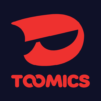POCKET COMICS: Premium Webtoon
Spiele auf dem PC mit BlueStacks - der Android-Gaming-Plattform, der über 500 Millionen Spieler vertrauen.
Seite geändert am: 29.10.2023
Run POCKET COMICS: Premium Webtoon on PC or Mac
POCKET COMICS: Premium Webtoon is a Comics app developed by NHN comico Corporation. BlueStacks app player is the best platform to play this Android game on your PC or Mac for an immersive gaming experience.
Are you ready for a world of stories in the palm of your hands? Look no further than POCKET COMICS, where premium webtoons are just a tap away. With an ever-expanding collection of bite-sized comics created by storytellers from around the world, there’s something for everyone.
No matter what kind of story you’re in the mood for, POCKET COMICS has you covered. From heartwarming romances to epic adventures, thrilling dramas to captivating fantasies, our library covers all genres with beautifully drawn webcomics. With an endless collection of sublime stories and engaging plotlines sourced globally, as well as a vast range of Original comics exclusive to our platform, you’ll never run out of things to read.
And we’re not just any old platform – our publishing partners, in-house producers, and platform editors are dedicated to curating tailored premium content just for you. Dive into the latest episodes of viral sensations like “Solo Leveling” and “Flower and the Beast,” or check out hit exclusives such as “Lady to Queen” and “Girl Jock Empress.”
Download POCKET COMICS: Premium Webtoon on PC with BlueStacks and indulge in a vast library of webcomics.
Spiele POCKET COMICS: Premium Webtoon auf dem PC. Der Einstieg ist einfach.
-
Lade BlueStacks herunter und installiere es auf deinem PC
-
Schließe die Google-Anmeldung ab, um auf den Play Store zuzugreifen, oder mache es später
-
Suche in der Suchleiste oben rechts nach POCKET COMICS: Premium Webtoon
-
Klicke hier, um POCKET COMICS: Premium Webtoon aus den Suchergebnissen zu installieren
-
Schließe die Google-Anmeldung ab (wenn du Schritt 2 übersprungen hast), um POCKET COMICS: Premium Webtoon zu installieren.
-
Klicke auf dem Startbildschirm auf das POCKET COMICS: Premium Webtoon Symbol, um mit dem Spielen zu beginnen