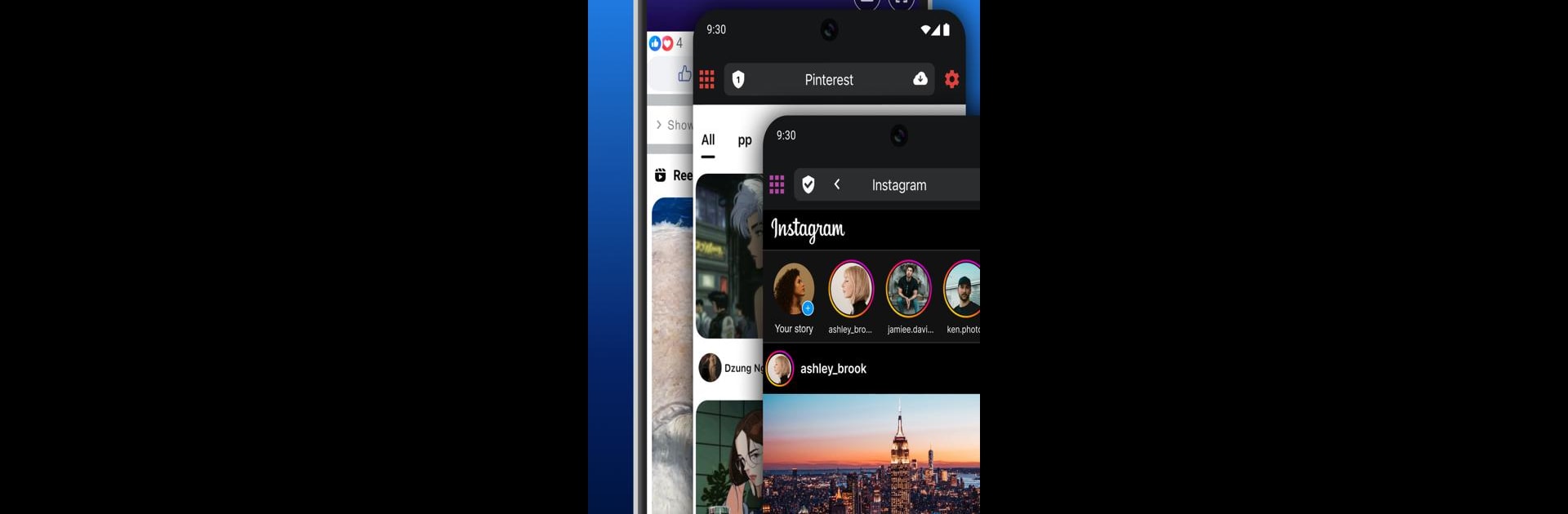

Friendly Social Browser
Играйте на ПК с BlueStacks – игровой платформе для приложений на Android. Нас выбирают более 500 млн. игроков.
Страница изменена: Mar 25, 2025
Run Friendly Social Browser on PC or Mac
Why limit yourself to your small screen on the phone? Run Friendly Social Browser, an app by Friendly App Studios, best experienced on your PC or Mac with BlueStacks, the world’s #1 Android emulator.
About the App
Friendly Social Browser lets you explore your favorite social networks seamlessly. Built by Friendly App Studios, this app combines Facebook, Instagram, Twitter, and more into a singular, ad-free browsing experience. Expect easy video downloads and personalized feed control, all while conserving your device’s battery and storage.
App Features
Ad-Free Experience
Get lost in your feed without being interrupted by annoying ads. Even YouTube browsing is blissfully ad-free.
Video Downloader for Social Media
Save videos with ease from platforms like Facebook to enjoy later or share them with friends. Photos too? Yep, it does that.
Unified Social Browser
Switch between Facebook, Instagram, Twitter, TikTok, Reddit, and others without the clutter of separate apps.
Regain Your Privacy
Block those pesky social trackers and get secure with optional PIN or Fingerprint Lock.
Customize Your Feed
Use Keyword Filters to hide or highlight posts based on your interests. Why let algorithms decide for you?
Running Friendly Social Browser through BlueStacks maximizes your experience, ensuring smoother navigation and features galore.
Ready to experience Friendly Social Browser on a bigger screen, in all its glory? Download BlueStacks now.
Играйте в игру Friendly Social Browser на ПК. Это легко и просто.
-
Скачайте и установите BlueStacks на ПК.
-
Войдите в аккаунт Google, чтобы получить доступ к Google Play, или сделайте это позже.
-
В поле поиска, которое находится в правой части экрана, введите название игры – Friendly Social Browser.
-
Среди результатов поиска найдите игру Friendly Social Browser и нажмите на кнопку "Установить".
-
Завершите авторизацию в Google (если вы пропустили этот шаг в начале) и установите игру Friendly Social Browser.
-
Нажмите на ярлык игры Friendly Social Browser на главном экране, чтобы начать играть.

